Turn on suggestions
Auto-suggest helps you quickly narrow down your search results by suggesting possible matches as you type.
Showing results for
Please caLL ME OR GIVE ME A NUMBER TO CA;LL.
Hello, Mark. Let me extend a warm welcome to you in our Community forum. We are always here to assist you with any QuickBooks-related concerns.
I'd like to know what exactly is bothering you. I can provide the information and support you need based on your situation.
However, if you're comfortable talking with our Live Support Team, please follow the steps below on how to contact them:
You can also dial the number on this link: QuickBooks Online Support.
Based on the thread, you have joined the conversation about using QuickBooks Online to manage invoices and payroll. For future reference, you might want to look at the following articles:
If you have further questions about QuickBooks-related concerns, don't hesitate to click the Reply button below or post in the Community. I always look forward to assisting you. Take care!
I need a copy of my 2022 W-2
Hi there, Leyla.
Thank you for dropping by here in the Community space. I'm here to guide you on how you can get a copy of your W-2's.
You can access the previously filed W-2s directly from your archived forms.
Here's how:
Also, we've gathered answers to frequently asked questions about the annual form. I've attached an article you can use to learn more about how to handle Form W-2 in QuickBooks: Print your W-2 and W-3 forms.
Please let us know if you have additional payroll or QuickBooks concerns. We're here to respond and help as soon as we can. Have a good one and take care always!
The wrong amount was put on my W-2 form for my federal deduction it does not match up with my last paycheck
Need to speak to a live person [Remove]
@Postma345 Feel free to follow ANY of the steps already posted throughout this thread, to get the help you need.
Just an fyi, posting your phone number here will only result in getting a call from a scammer.
No one legit will call you.
Good luck.
Hello there, @Postma345. I'm here to help you speak to a live person via QuickBooks Online (QBO).
In QBO, you have to initiate a call or chat request to connect with our phone support team. To do so, refer to these steps:
For reference, please read this article: QuickBooks Online Support.
On the other hand, you can also contact them via a web browser.
I'm just around the corner to provide additional assistance if you have other QBO concerns. Please don't hesitate to leave a reply below. Have a good day ahead and stay safe.
I updated my quickbooks but my payroll is still not on
I signed in but cannot see any data
I'm here to ensure you can view and access your QuickBooks data, derek.
May I know which data in QuickBooks Online tabs are missing? Adding additional details will help provide accurate steps to fix this.
Meanwhile, let's ensure you use the correct login credentials and choose the right QuickBooks Online account. These could be the reason you're unable to see your data.
If the issue persists, I recommend logging into your QuickBooks Online account via a private window. It is a good place to determine if this is a browser-related issue. Here are the keyboard shortcuts:
Once signed in, check if you're able to view your data. If so, let's clear the browser's cache to ensure the program performs efficiently. Otherwise, you can use other supported browsers. They also provide the best and most secure experience with QuickBooks.
If you're using the mobile app version, I suggest clearing the app data. These are junk files stored in the app that can cause unexpected behavior when performing tasks. There are two places to clear app data and remove cached data:
In the QuickBooks Online app:
In your device Settings:
Additionally, I've added these resources that'll help you track and manage your sales and expenses transactions to ensure your record is accurate:
Please keep us posted if you need additional assistance managing your QuickBooks account. We're always here to help you out.
Is there anyone that I speak to
@Herm2 I'm assuming that since you have commented on a QBO thread, that you use QBO.
That said, you have to request a callback or chat.
Plus, Essentials, Simple Start M-F 6 AM to 6 PM PT and Saturday 6 AM to 3 PM PT
Advanced, any time, any day
Good to see you here in the Community forum, @Herm2. It's my pleasure to help you with any concerns you may have with QuickBooks.
I'd love to help you achieve your goal but would you mind telling me more about it? I'd appreciate any additional details that you can provide so I can help you out. Other members of the forum can also see this thread and share their help as well.
In the meantime, follow these steps on how to reach out to our Customer Support Team:
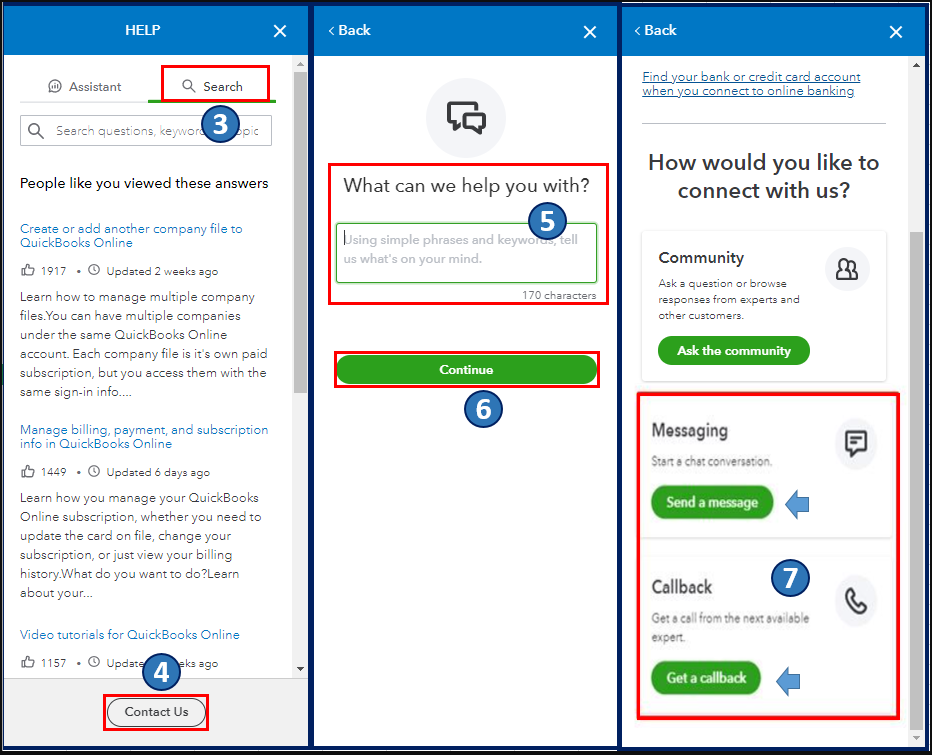
Here's an article to get more information on their contact details: QuickBooks Online Support.
You'll want to check out our articles to help you with future tasks and tips when using QBO: Help Articles.
Please reply below to share more details or let us know if you're able to speak with one of our support agents. The Community is always here if you need anything else. Take good care.
I need the email from you for my company to sign me up for access to get paid.
I need the email sent to me so I can registerand log in.
Hello there, @Dayna.
I'm here to help you locate the email and provide the steps to route with our support team.
To help us provide a more precise resolution, could you please share more details about the email you're expecting?
In the meantime, I recommend checking a few specific folders within your email service:
Moreover, you can refer to the steps above on contacting our support team or go to this article: Contact Payroll Support, click QuickBooks Online Payroll, and navigate below the Chat with us online section for the phone number you can call.
Additionally, you can run payroll reports to get a comprehensive overview of your business' finances.
Please let us know if you have any other questions or need further help with your email or QuickBooks access. We are here to support you in any way we can.
can't get into payroll 3 phone calls getting bounced around case # 15124407207. can you please get this Stright?
can't get into payroll 3 phone calls getting bounced around case # 15124407207. can you please get this Stright?
It's concerning when you're unable to get a response from our customer support team, @232287.
Upon checking, I see that you raised a similar concern, and my colleague has provided a suggested resolution. You can view her response here: https://quickbooks.intuit.com/learn-support/en-us/other-questions/re-i-would-like-to-speak-with-a-li....
We'll also appreciate your patience as our payroll team is currently experiencing a higher than usual volume of inquiries. Rest assured, our team is committed to providing you with the best support possible and address each request.
Additionally, here's an article containing the list of payroll reports you can run in QBO to obtain helpful insights on your business and employees: Run payroll reports.
Let us know in the comment section below if you have any urgent questions concerning payroll. We'll do our best to answer them. Stay safe.
We changed from a yearly subscription to a monthly subscription. Now it says we can't download information from our bank for accounting purposes as we must renew our subscription. Please HELP. Can't get through the AI operator. Need a LIVE PERSON to help walk us through this. Thank you.
Thank you for participating in this discussion, Global. I understand you're having trouble downloading your bank information after switching from a yearly subscription to a monthly one. I recognize how crucial this is for your accounting processes, and I'll direct you to the appropriate support.
In QuickBooks Online, you may reach the Customer Support team whenever you need assistance navigating the program or other related concerns. They have all the essential tools to assist you thoroughly in getting back to your different business tasks. Here's how:



For details on our support hours, please refer to this article: QuickBooks Online Support.
Additionally, you can share your concerns here in the Community. Could you please provide more information about the specific error message you encounter when attempting to download your bank information? This additional context would be invaluable in helping us diagnose the issue more accurately.
Furthermore, refer to this article for comprehensive guidance on account management: Manage your Intuit Account online. This article provides detailed instructions on essential tasks such as updating personal information, modifying passwords, and configuring security settings.
Should you need any additional assistance in the future, please know that our support team and community are always here to help. Your satisfaction and the smooth operation of your business is our top priority.
QB Online or QB Desktop?



You have clicked a link to a site outside of the QuickBooks or ProFile Communities. By clicking "Continue", you will leave the community and be taken to that site instead.
For more information visit our Security Center or to report suspicious websites you can contact us here