We can review your email and phone number linked to QuickBooks, FREEDOM, to determine why you're not receiving the code.
Sometimes it can take a couple of minutes for your code to arrive. If you used an email address, here are a few things to check:
- Check your junk mail or spam folder to see if the email has been redirected there.
- Check all email addresses you might've used to sign up for your account.
- Unblock or add Do_not_reply@intuit.com as an approved sender in your email app.
If you're using your phone number, ensure the numbers 88811 and 97962 aren’t blocked. If you don’t have access to your phone, check for text messages on your cell carrier’s website.
In case you didn’t get a code, on the sign-in page, select I didn’t get an email or I didn’t get a text message to send a new one. Only the most recent code will work.
You can also review and change the phone number added in the Manage your Intuit Account setting. Here's how:
- Sign in to your Intuit account.
- From the left menu, choose Sign In & Security.
- Under the Phone section, tap the Verify link. Then, hit Change.
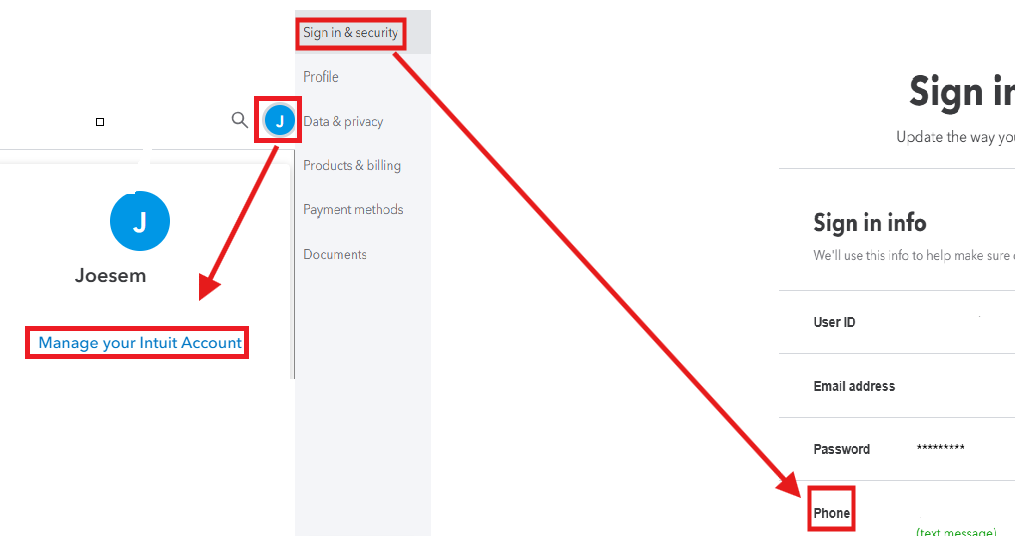
If the issue persists after these steps, I recommend contacting our Live Support Team for further assistance. They can help ensure you receive the code and resolve the issue so you can continue manage your clients in QuickBooks. For contact details, visit this article: QuickBooks Products and Services.
Feel free to reach out again if you have additional questions or need further support. I’m here to help.