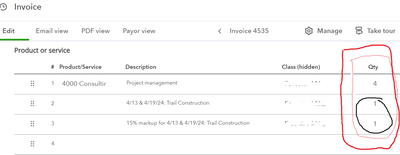
I've reported this feedback a number of times since the New Layout was rolled out. All in vain, it appears, as we are on the verge of being forced into the new layout that has so many glitches. The most pressing (and seemingly easiest to remedy) for me has to do with the markup line on Invoices.
Any markup line automatically enters a "1" in the quantity column. This extra "1" is then added to the quantity of the billable line item above. This is frustrating because, despite changing it manually, if anyone opens that invoice for editing, it converts again.
In the last eight years, our monthly cost of QBO has more than doubled. I understand there are new features available, but some of the issues (such as the one listed here) frustrate me since they don't seem to get resolved (or were not noticed in beta testing???).
Is anyone having this issue? Will Intuit fix it before May 6?