Turn on suggestions
Auto-suggest helps you quickly narrow down your search results by suggesting possible matches as you type.
Showing results for
Get 50% OFF QuickBooks for 3 months*
Buy nowIt is the new standard process that QB will force you to open the shipping labels in a browser when you click Print Label to open up a browser?
It should to be when you click print label, it will automatically print through designated printer (i.e. zebra label).
Please HELP!
Yes, that's the brand-new interface for all your shipping needs within QuickBooks Desktop (QBDT), @HelloRose.
This improved, user-friendly design will introduce a new shipping experience.
Additionally, for updates on the release date of the new shipping experience, check back here.
Next, you'll want to familiarize yourself with reports for effective business management. These enable you to monitor financial performance, track expenses, manage cash flow, and prepare for taxes.
Please let me know if you have any questions about print shipping labels or QBDT-related concerns. We're always around to lend a hand.
I was told I can no longer use the OLD shipping manger. It states that I have to download a program to use the old shipping manager. Where is that program then that I can download?
This is ridiculous launching a program that is NOT working half the time it's supposed to work.
I know how valuable time is for you and the relevance of the shipping manager, @HelloRose.
Currently, we are transitioning to a new shipping experience for all customers. If you haven't been affected yet, you can still use the Old Shipping Manager.
Once the new shipping experience is available, the system will automatically remove the old shipping tool and all related information. However, you can access shipping-related tasks, like voiding labels, directly on the carrier's official website.
Check out this page to learn more about Shipping Manager: Intuit QuickBooks Shipping Manager.
If you have more questions about the Shipping Manager, you can always return to this thread for answers.
I cannot seem to use my OLD shipping manager. It states that I need to redownload a program that is missing.
I appreciate the update and all your efforts, Rose. Since you're still unable to use the old shipping manager, I recommend contacting our live support team.
While I'd love to assist you directly, some issues require a more detailed, one-on-one review of your setup. Our live experts can thoroughly examine your case, ensuring you can download the old shipping manager.
Here's how to reach them:
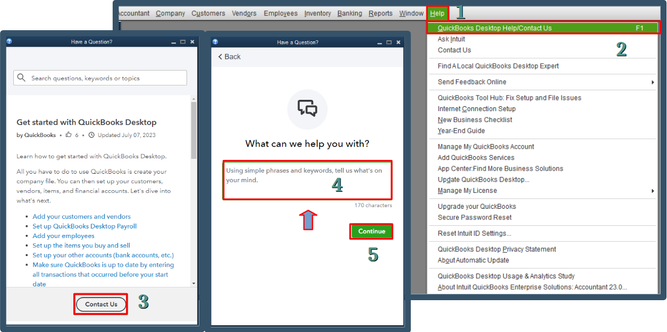
For successful communication, please refer to this article for our support hours: Get help with QuickBooks products and services.
For future reference, you can use the Sales Order Fulfillment Worksheet to track all outstanding sales orders.
If you have other queries, reach out anytime. We'll always be here to assist you.


You have clicked a link to a site outside of the QuickBooks or ProFile Communities. By clicking "Continue", you will leave the community and be taken to that site instead.
For more information visit our Security Center or to report suspicious websites you can contact us here