Sending a paid invoice is quick and easy. I'll show you how, Jim.
You can go to the Invoice page and send the paid invoice from there. Here's how:
- Go to the Sales menu
- Choose the Invoices tab.
- Find the invoice that is marked as paid.
- Under the Actions column, click the drop-down and select Send.
- Enter the email address under TO section.
- Click Send.
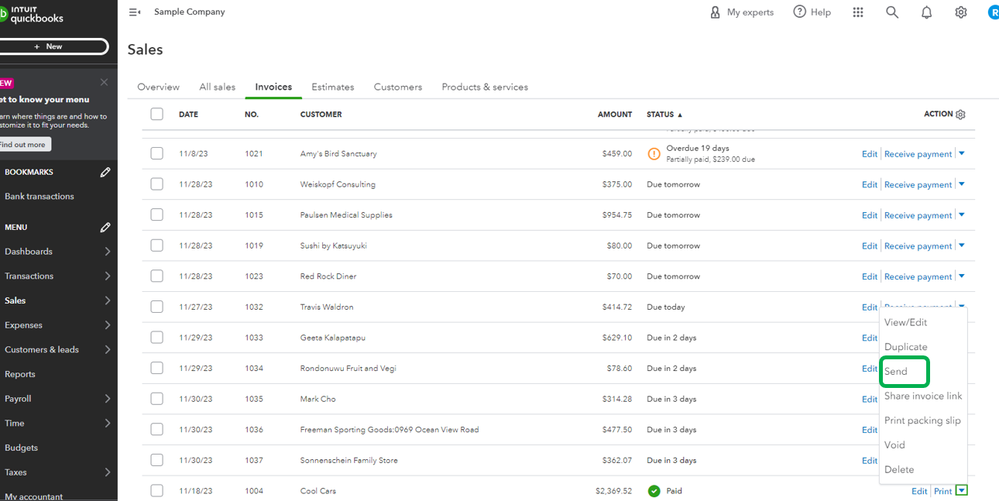
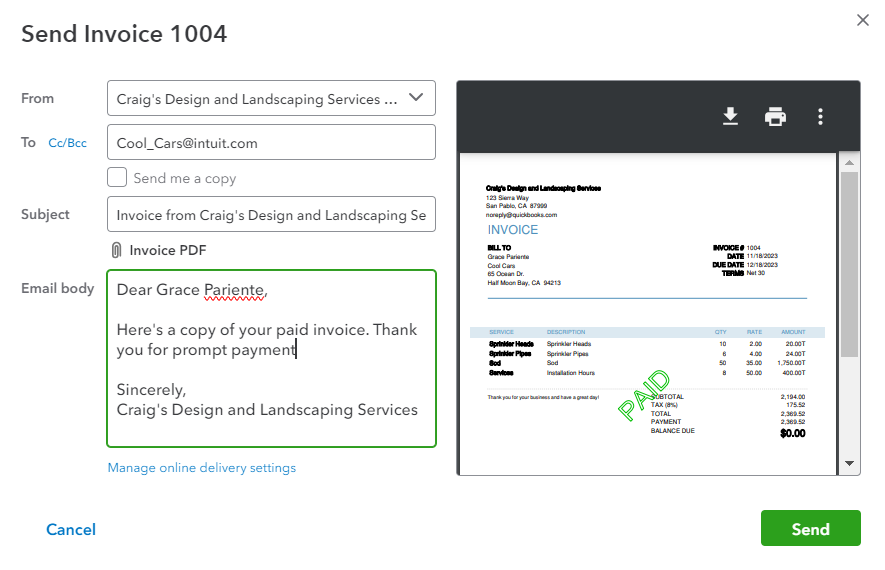
Furthermore, QuickBooks Online (QBO) offers dozens of reports that tell you about different aspects of your business. Learn how to customize them to ensure you'll get the right data. I've added this article for future reference: Customize Reports In QuickBooks Online.
Let me know if there's any other help you need when sending invoices. I'll be one post away if you need further assistance.