Turn on suggestions
Auto-suggest helps you quickly narrow down your search results by suggesting possible matches as you type.
Showing results for
Get 50% OFF QuickBooks for 3 months*
Buy nowHow can you get PDFs created in QuickBooks desktop to appear in Recent Items? I am using QB Desktop Pro 2021 and Windows 10. Thank you.
Solved! Go to Solution.
Thank you for getting back, @RoyKG.
If I got you correctly, it seems that you’re referring to the Recent Items located on your computer desktop. Worry less. I can guide you on how you can locate these PDF files in that section.
Suppose that you’re about to download the transactions to your computer. You’ll want to check the file location before proceeding. To see these downloads in the Recent Files section, you will need to open them first. After that, these files will be visible in the recently accessed or Recent Files portion.
I also add the following guidelines to walk you through about locating recently accessed files:
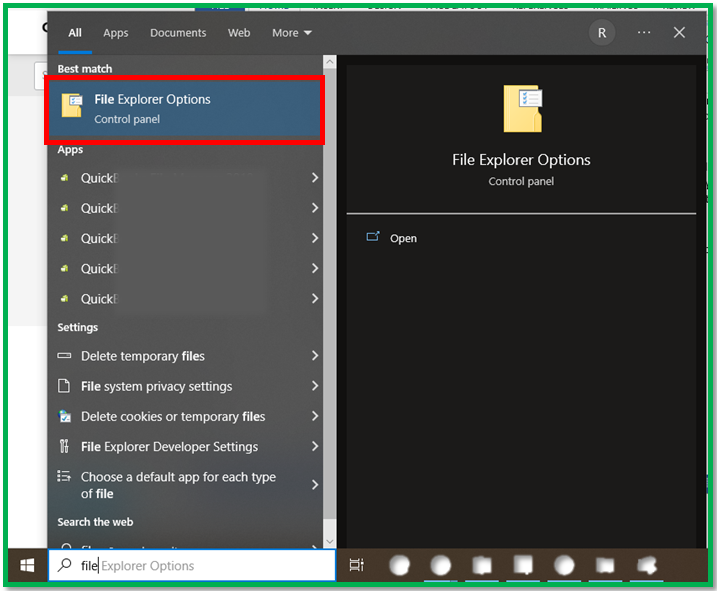
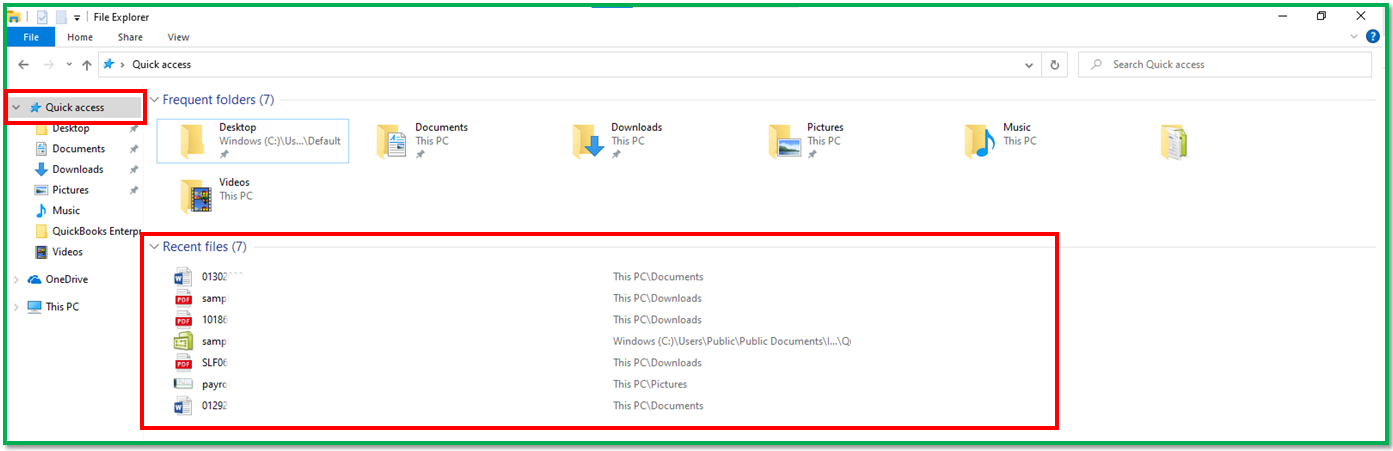
That’s all, @RoyKG. You should be able to see the following PDFs in the section. For future assistance, you can check out this article to help you close out your previous year and prepare for a new one: Year-end guide for QuickBooks Desktop.
Let me know if you need more assistance with any QuickBooks-related matters. I’m here 24/7 to assist you. Have a good one!
Hello there, RoyKG.
To make sure that I'll be able to address your concern properly, may I know what specific PDF file are you referring to? Are you trying to download an attachment in PDF format?
I hope you can provide more details so we'll be able to get back to you as soon as possible. Have a great day!
I am making PDFs of estimates and invoices to save and later email to our clients. Thank you.
Thank you for getting back, @RoyKG.
If I got you correctly, it seems that you’re referring to the Recent Items located on your computer desktop. Worry less. I can guide you on how you can locate these PDF files in that section.
Suppose that you’re about to download the transactions to your computer. You’ll want to check the file location before proceeding. To see these downloads in the Recent Files section, you will need to open them first. After that, these files will be visible in the recently accessed or Recent Files portion.
I also add the following guidelines to walk you through about locating recently accessed files:
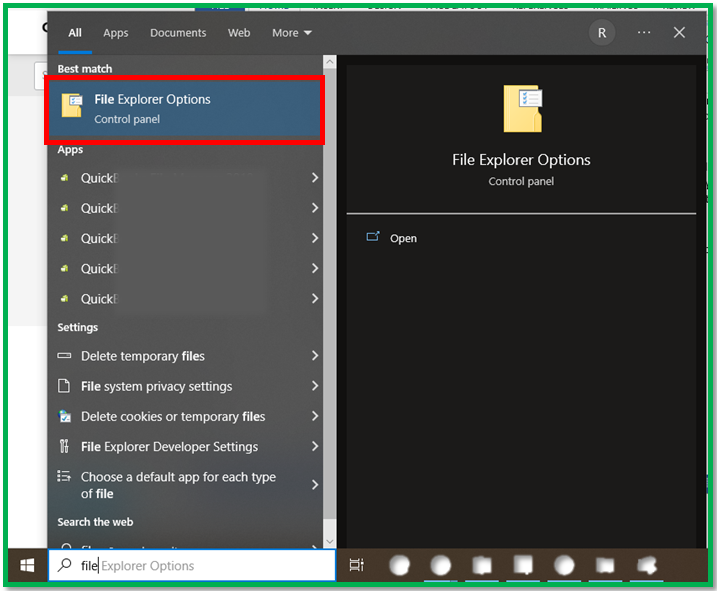
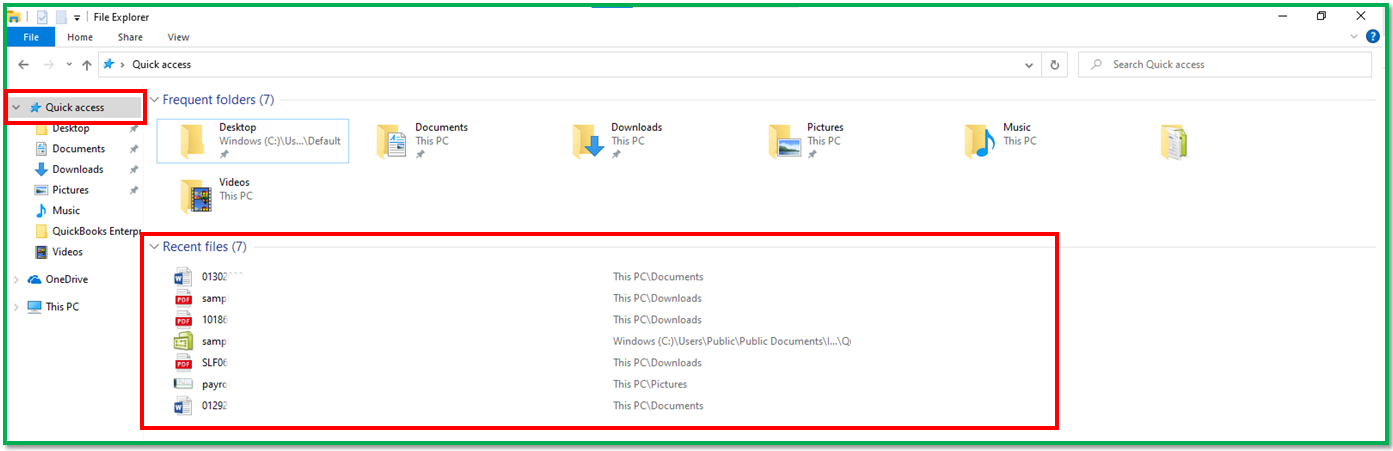
That’s all, @RoyKG. You should be able to see the following PDFs in the section. For future assistance, you can check out this article to help you close out your previous year and prepare for a new one: Year-end guide for QuickBooks Desktop.
Let me know if you need more assistance with any QuickBooks-related matters. I’m here 24/7 to assist you. Have a good one!
Thank you for that solution. I wish that QB just put it on the Recent Files list but I guess that is too much to hope for.



You have clicked a link to a site outside of the QuickBooks or ProFile Communities. By clicking "Continue", you will leave the community and be taken to that site instead.
For more information visit our Security Center or to report suspicious websites you can contact us here