Turn on suggestions
Auto-suggest helps you quickly narrow down your search results by suggesting possible matches as you type.
Showing results for
SALE EXTENDED 70% OFF QuickBooks for 3 months* Ends 12/8
Buy nowCurrently Running our Business on QB Enterprise Manufacturing and Wholesale. Tracking products/inventory/customer database/Orders/Invoicing, etc. as well as the obvious financial reporting tools of QB. (not payroll however)
I'm selling the business and want to be able to hand off all transaction history, customer database, customized fields we've implemented 10 years ago in our customer file, but don't want to obviously hand over our financial accounting for the corporation which isn't being sold. Just the 'book of business' on our product line.
Does anyone know if I duplicate the company file - if I can delete the accounting side and they can still access/download/reference all the customer data while they transition up to a new system?
I'm totally lost on best way to handle this.
I will need to downgrade to a different desktop version I assume until shifting in to new company direction.
I will need to downgrade to a different desktop version I assume until shifting in to new company direction.
You can downgrade to QB Desktop Accountant Plus
Thank you for getting in touch with us, @CWalters. Let me be your best help today in saving a copy of your company file without showing your business accounting process.
Yes, it's possible to split off the financial process from the transaction history and lists you'll hand in. To do this, you'll need to create a backup copy of your company file that contains every detail.
After that, use the Condense Data Utility to remove selected transactions that show your accounting process.
Here's how to create a backup:


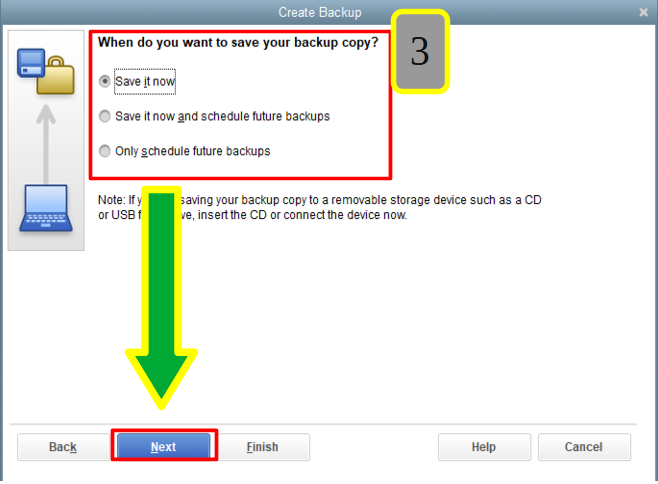

For more information, you can visit this article: Back up your QuickBooks Desktop company file.
Then, you can follow these steps to condense your company file:
Check out this article for detailed information: Use the Condense Data utility.
Moreover, you can also use the export data from QBDT. This way, you can create a new company file based on the data you input.
Furthermore, if you downgrade your QBDT account, there are features in the Enterprise that are not available to the lower versions.
If you encounter issues opening your company file in QBDT, I've got you an article for troubleshooting options you can perform: Can't open your company file in QuickBooks Desktop.
You can always return here for further questions about managing your company file for business operation purposes. We're always available to lend you a hand. Keep safe, and have a good one.



You have clicked a link to a site outside of the QuickBooks or ProFile Communities. By clicking "Continue", you will leave the community and be taken to that site instead.
For more information visit our Security Center or to report suspicious websites you can contact us here