Turn on suggestions
Auto-suggest helps you quickly narrow down your search results by suggesting possible matches as you type.
Showing results for
I am delighted to have you here, @tmartinkovic.
Usually, this error occurs when your data is damaged or corrupted. We can run the Verify/Rebuild tool utility to detect the data damage.
Here's how:
1. Go to the File menu, then hover over Utilities.
2. Select Rebuild Data.
3. On the QuickBooks Information window, select OK. Follow the onscreen steps to save a backup.
4. Let the tool repair your file. It may take some time. QuickBooks may seem stuck, but as long as you can move your mouse, the tool is working.
5. When the tool finishes, select OK.
6. Go to the File menu, and then hover over Utilities.
7. Select Verify Data.
8. Let the tool check your file for data issues.
If QuickBooks doesn't find any problems, select OK. However, if QuickBooks finds an issue with your company file, click Rebuild Now.
Also, make sure QuickBooks has its latest release. This is to ensure that everything is up to date.
You'll want to read these articles to learn more about pricing in QuickBooks Desktop:
• Set up custom rates or prices for employees, vendors, or customers
Let me know if you have any follow-ups or other questions. I'm always here to help. Wishing you a good one.
Thank you for providing detailed info on your concern, @tmartinkovic.
In QuickBooks Desktop (QBDT), you can only change the custom price for your item without affecting the other parts by manually locating it in the Set Price Overrides window.
As an additional workaround, you can look for a third-party app that integrates with QBDT that can allow you to import price rules to update the custom price of a single part. To do so, please go to our QuickBooks Apps Store page.
You can also, send feedback to our product developers to request the addition of this feature to QBDT. Here's how:
If there’s anything else I can do to assist you in editing price rules, please post a reply below. I’m always available to help if you ever need one.
we are also encountering same issue. have you been able to find any fix for it.
and it is not only for price override search. in price rule if you search for a customer same thing happens in the customer table also.
Thanks for joining this thread, dfwimports. I’m here to share info about Price Rules.
I can see the option to search for a part in order to enter a custom price is a crucial feature for any business. As of the moment, this feature still is unavailable in QuickBooks. The only way is to manually locate it in the Set Price Overrides window in QuickBooks Desktop (QBDT). This way, can you adjust the custom price for your item.
However, we can utilize a third-party tool that lets you import price rules to change the custom price of a single part.
On the other hand, I suggest submitting a product suggestion directly to our software engineers. We're taking notes of your ideas and insights. Let me show you:
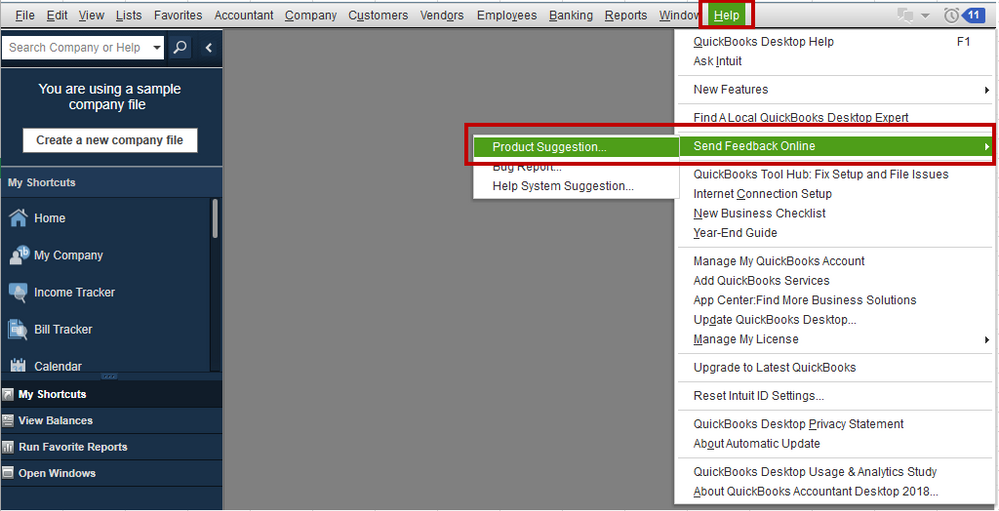
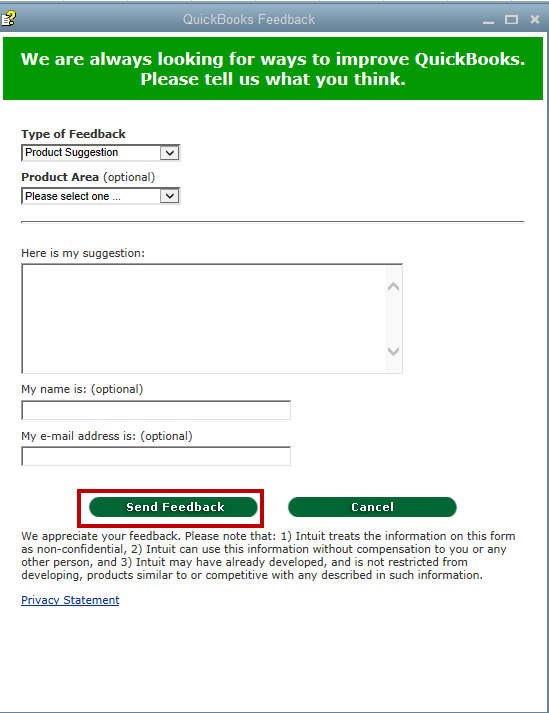
Don’t hesitate to add a comment below if you have any other questions or concerns besides editing price rules. We’ll always be here to help. Keep safe!
what an AWFUL response from community and support. It is OBVIOUSLY a bug in the product and is a SIGNIFICANT time waster if the user happens to do perform a Search and update after having created dozens of Price Overrides for the Customer- this bug will result in ALL his earlier price overrides being DELETED!!!
Here is a Youtube link to the proof:
https://youtu.be/HvJp5PvDPAs



You have clicked a link to a site outside of the QuickBooks or ProFile Communities. By clicking "Continue", you will leave the community and be taken to that site instead.
For more information visit our Security Center or to report suspicious websites you can contact us here