Printing invoices with the new system on your phone is still possible, FireLogistics. I'll share a different method to help you secure a copy.
If using an Android, we have an extra way to print an invoice in the new experience. I'll show you how:
- On your mobile app's Menu, select Invoices.
- Open the invoice you want to print, then click Email.
- Tap Invoice Preview.
- Hit the Invoice pdf.
- Once viewed, go to the Menu or the vertical ellipsis icon ⋮ and choose Print.
Here are some screenshots for reference:
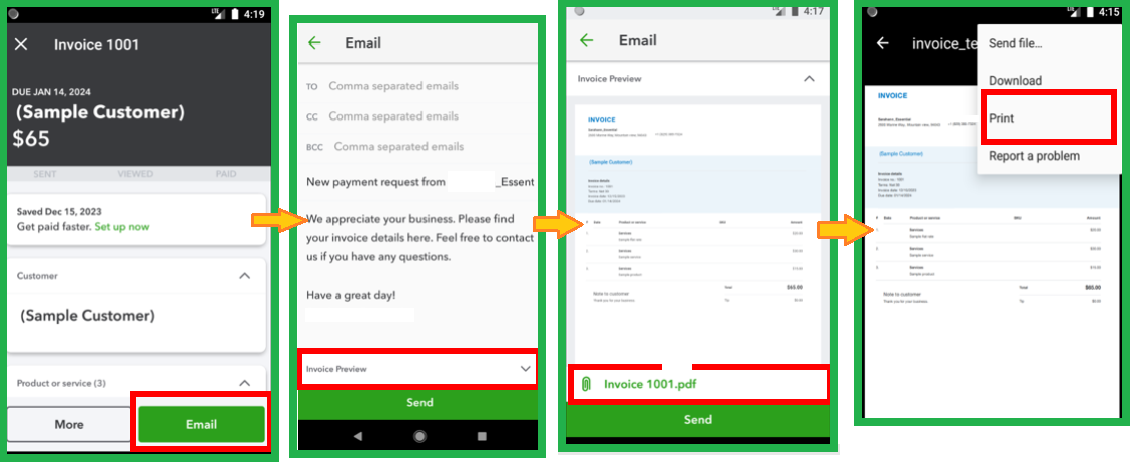
On the other hand, you can pick an invoice from the list and select the vertical ellipsis icon ⋮ to see the Print option for iOS. Take a look at this snippet:
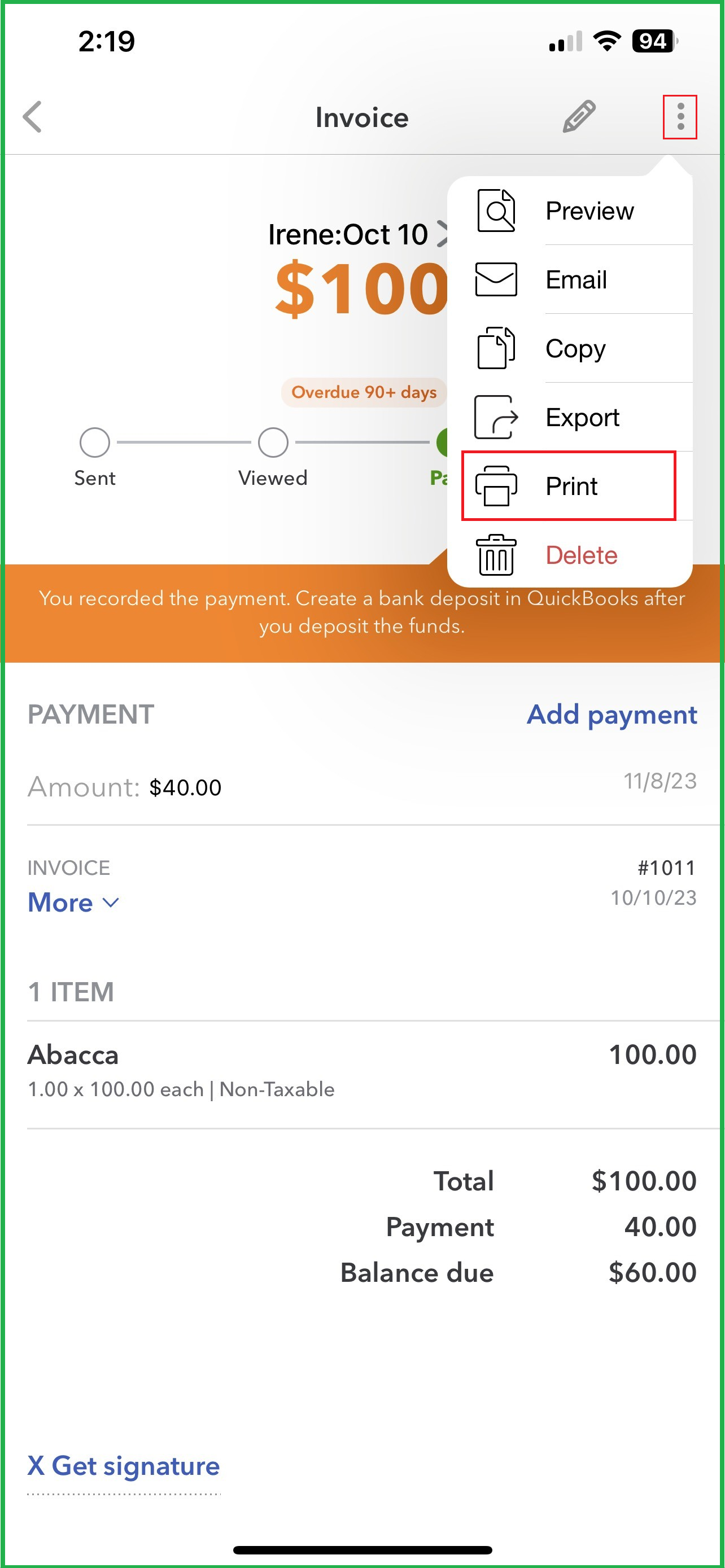
Furthermore, you can check out this article to learn more about the features available in the new layout: See what’s new with estimates and invoices in QuickBooks Online.
Lastly, save this guide to tailor your sales forms according to your needs: Customize invoices, estimates, and sales receipts in QuickBooks Online.
I am always available to assist you further regarding printing invoices on your phone. Have a productive day ahead.