Turn on suggestions
Auto-suggest helps you quickly narrow down your search results by suggesting possible matches as you type.
Showing results for
Hello all I hope this message will find you well and safe during difficult time.
I've been looking for a solution for managing inventory better for some of our products.
We have some product pack in case of 144 ea, we sell them at different prices for the following quantities, 1ea,12ea,36ea,144ea. we also offer a fix discount to certain customers. At the moment we have them set up as 8 items but it's difficult to keep a balance inventory I wish we could set them as 1 product.
What would be the best way thanks
I’m happy to see you in the Community, Zseb.
Based on the information shared, you can use the Bundle feature to track these items. A bundle is a collection of products and services you sell together.
Let’s go to the Product and Services page to set this up. Here’s how:
To use a bundle to a sales form, check out the Introducing QuickBooks Bundles and Reorder Points article. Go directly to How to Add a Bundle to a Form section.
Regarding your other concern, let’s turn on the discount feature in QuickBooks to add a discount field to your invoices.
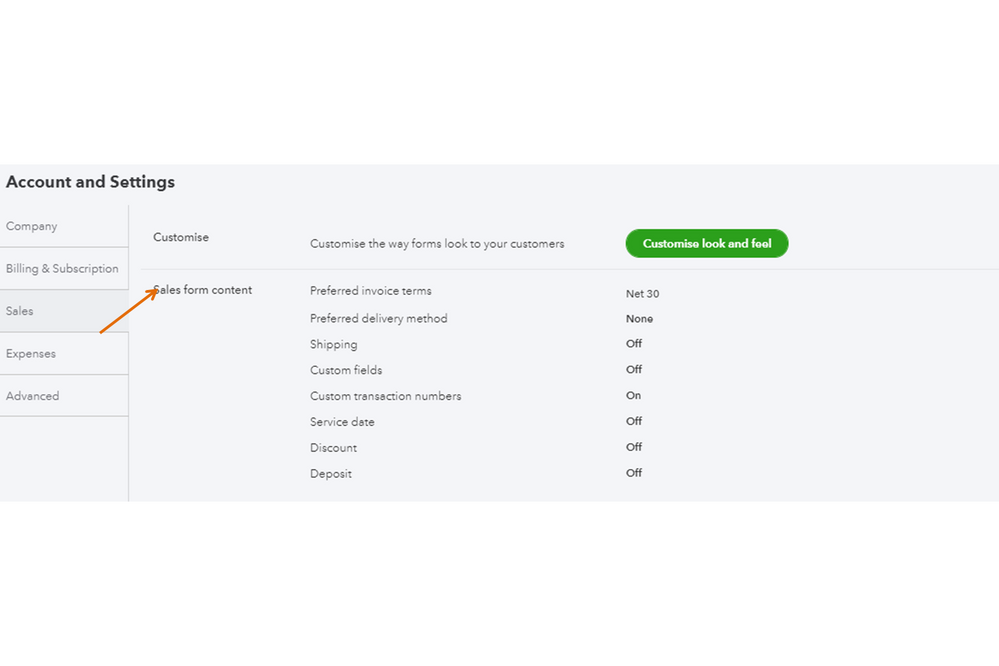
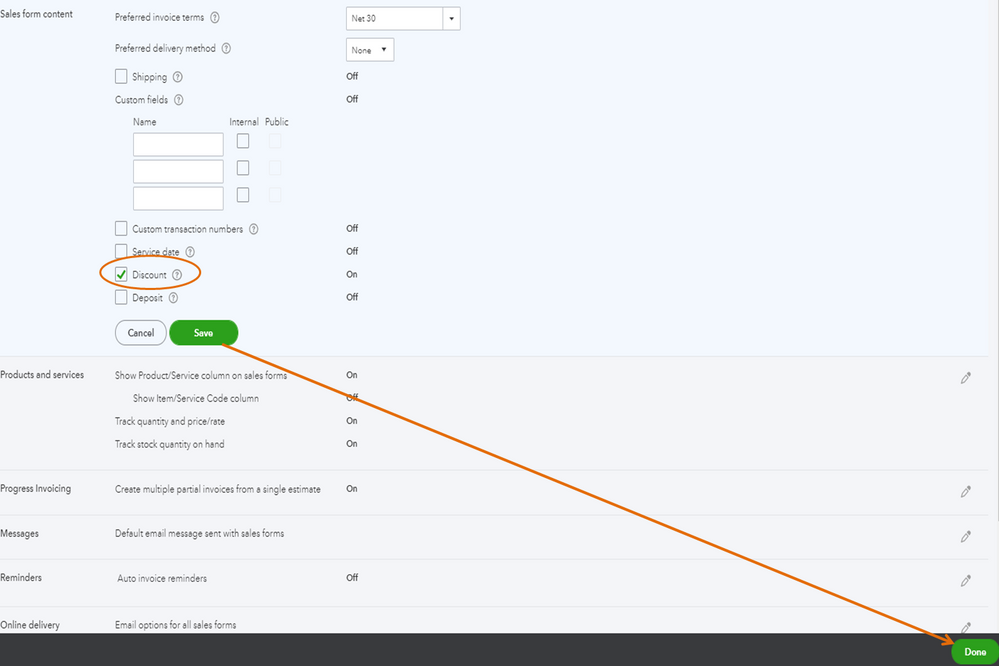
After setting it up, the Discount field will show on the transaction. From there, you can choose whether to apply a percentage or specific amount.
For more in-depth information, see the Add a discount to an invoice or sales receipt in QuickBooks Online guide.
Let me know if you need further assistance while working in QBO. I’ll be right here to help and make sure you’re taken care of. Enjoy the rest of the day.
Do you run a trading business, or product manufactruing and sell them?
You should having an inventory management app to integrate with your QBO.



You have clicked a link to a site outside of the QuickBooks or ProFile Communities. By clicking "Continue", you will leave the community and be taken to that site instead.
For more information visit our Security Center or to report suspicious websites you can contact us here