Turn on suggestions
Auto-suggest helps you quickly narrow down your search results by suggesting possible matches as you type.
Showing results for
Get 50% OFF QuickBooks for 3 months*
Buy nowwindows 10 browser is not supported Qb desktop to be converted to QB on line. Windows to MacBook
Hello, Jm. I can assist you in transferring your financial records and accounting information from the QuickBooks Desktop (QBDT) application to the cloud-based QuickBooks Online (QBO) software.
Yes, Windows 10 isn't compatible with QBDT 2014. In this case, you'll have to use the latest version of QBDT to move your data to QBO. Since you're using an unsupported one, use a trial version instead. Beforehand, ensure you have created a backup copy of your current company file, and then we can restore it to the trial version.
I'll show you how:
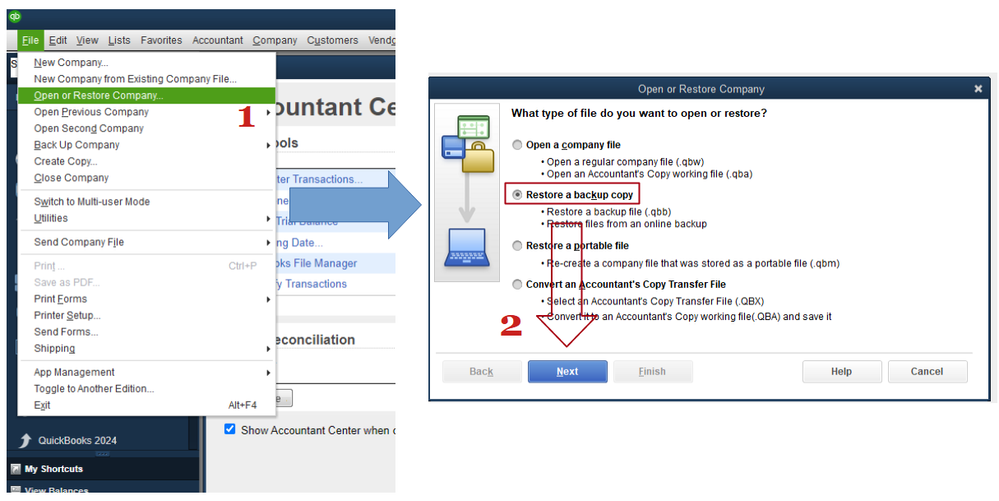
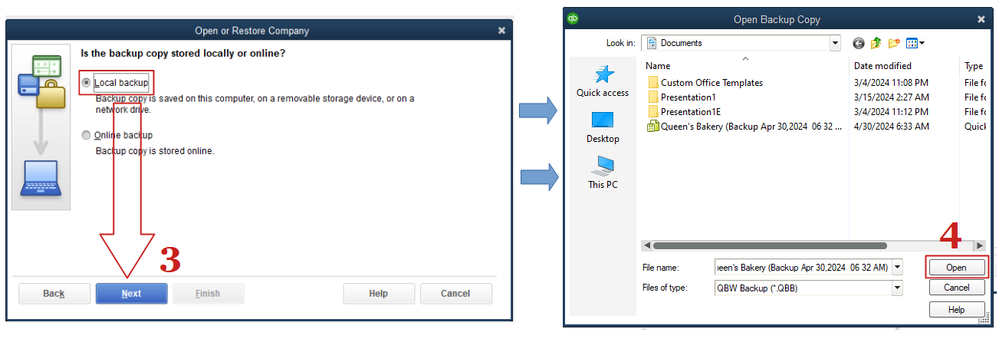
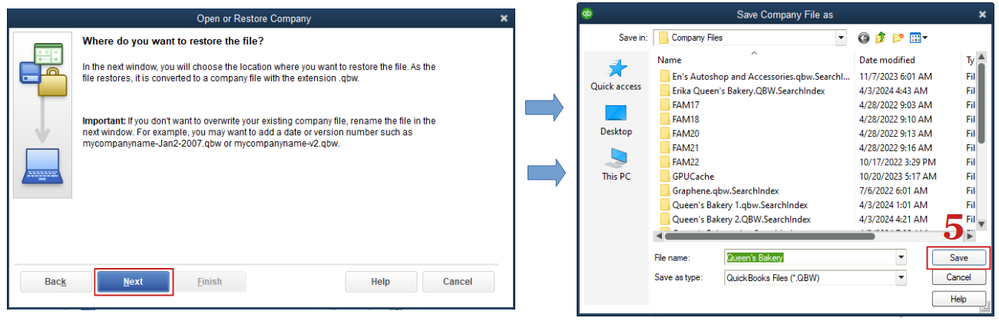
Then, we export the file to QBO. Here's how:
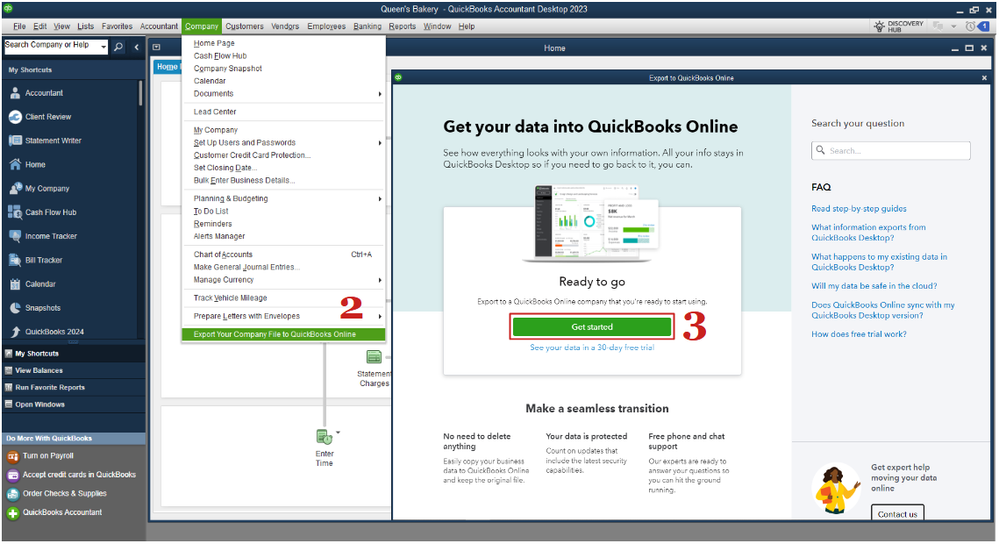
After migrating to QBO, you'll be directed to the homepage dashboard. The dashboard will display an overview of your company and a checklist to assist you in getting set up. You will have a task list to keep track of anything that needs your attention. You can choose to customize it. Once done, you can manage your users and their access and edit your company information.
If you have additional queries about migrating your data to QBO, please feel free to share them with me, Jm. Don't hesitate to express your concerns, and I'll do my best to resolve them promptly. Take care!
Can you still open your company file on QB Desktop 2014 on PC?
Which MacOS do you run on your Mac?
Thank you,
I have the trial desktop version installed on my laptop and the online version installed on my MacBook. My company file has been saved and transferred to the desktop version on the laptop. Transferring the file from QuickBooks desktop version to QuickBooks online version I am not finding any language regarding export to online version.
In what year version can you open your company file now?
I have Qbdt downloaded but I don’t see the option to upload info to Qbol
You are using the trial version to open your file, correct? Which QB Desktop year version? 2024?
We appreciate you getting back to us in this thread, Jmchef.
I'll share information to help you move your QuickBooks Desktop (QBDT) file to QuickBooks Online (QBO).
Beforehand, can you add more details about your concern? What trial version of QBDT have you downloaded? It can help us identify the most relevant steps so you can migrate your data.
If you have QuickBooks Enterprise, this could be why you cannot locate the option to export your file to the Online version. That said, you can instead proceed to these steps:
Moreover, consider scanning this article for guidance on the action to take after moving your data so you can begin managing your finances: Learn what to do after you move from QuickBooks Desktop to QuickBooks Online.
Keep us posted on this thread if you have additional questions when moving your desktop company data or concerns about how you can navigate QuickBooks Online to carry out different business tasks. We'll be around to help.
Hello Kimberly,
I do have QB Enterprize,
following the instructions I cannot get past the (get started button) without the program locking up in an eternal opening cycle. Using the Ctrl 1 it pops up the facts and info page however the next comand takes me to the (get started) page...but will not get started.
Thank you for getting back to us, Jmchef.
Let's perform troubleshooting steps to resolve the issue with importing your data from QuickBooks Desktop to QuickBooks Online.
First, you can verify your company data.
Here's how:
Here's how to start the export process again:
You can read this article for the detailed steps: How to resolve issues when importing from QuickBooks Desktop for Windows to QuickBooks Online.
For future reference, I'm adding these articles to help you learn more about migrating from QuickBooks Desktop to QuickBooks Online:
Let me know if you have questions about migrating from QuickBooks Desktop to QuickBooks Online. I'm always here to help. Have a great day.
Open the sample file and try converting it to QBO. If the same error persists, consider to use the trial version of QB Desktop 2021 Pro to convert data to QBO.
No Luck,
I have imported my company information to a newly installed QBDT '24 Trial Version on my laptop win10 from my laptop Win10 Quick books 2014. Following your instructions I find the tab window and drop down to close all closes the program. Re-opening & choosing File the drop down menu "Utilities" tab does not offer "Verify Data" as a highlighted option, it is there but not an option to run. I can not find an option to move my company from QBDT 24 to QB On-line for the laptop. I am attempting to move my company information to a Macbook QB online which I have previously purchased and installed.
Thank you
Lynn
Hello there, @Jmchef
I understand how challenging it is to migrate your QuickBooks Desktop data to QuickBooks Online while dealing with a bunch of obstacles. Rest assured, I'm here to guide you in getting the best help available to fix this.
I recommend contacting our QuickBooks Desktop support to have them examine what has caused the problem and apply a solution as soon as possible.
Here's how:
After migrating, you can consider checking out this article to learn the differences in terms of features between QBDT and QBO: Learn how features and data move from QuickBooks Desktop to QuickBooks Online.
Please don't hesitate to reach out if you require any additional help with transferring your QuickBooks Desktop data to QuickBooks Online. I'm always available to assist you.



You have clicked a link to a site outside of the QuickBooks or ProFile Communities. By clicking "Continue", you will leave the community and be taken to that site instead.
For more information visit our Security Center or to report suspicious websites you can contact us here