Turn on suggestions
Auto-suggest helps you quickly narrow down your search results by suggesting possible matches as you type.
Showing results for
Get 50% OFF QuickBooks for 3 months*
Buy nowI am using a company file that I migrated from the previous version of QB Desktop for Mac. The software is telling me that the file needs to be rebuilt, yet after I rebuild the file, QB gives me an error message that the file can't be opened. My starting file is over 156 MB, after the rebuild it is all of 1.8 MB. It seems that the new version of QB is failing to rebuild data correctly. Any thoughts? I need to get an extract to my accountant this weekend...
Solved! Go to Solution.
Run the Verify/Rebuild Data utility on your QBD 2022. If the same error persists, you company file is damaged. You can chat with Support to ask them to fix the file. Be wary if someone contacts you claiming to be from Intuit Support but they are not using Glance to remote your machine. Alternatively, you can purchase a third-party file repair service from a reputable provider. They can help you over the weekend.
Hi there, Kevin.
I'm here to help troubleshoot the issue you're experiencing with updating your company file in QuickBooks Desktop (QBDT) Mac 2024.
To provide better assistance, may I know which previous version of QBDT Mac you used to create a backup of your company file?
The rebuild function in QBDT Mac serves the purpose of repairing any data damage or corruption detected in a company file, which doesn't typically reduce its file size. It's possible that the program encountered unexpected behavior that caused the file to become corrupted while restoring it. I recommend running the rebuild function at least three times. If the issue persists, try loading a fresh copy of the company file.
If the problem still persists, I'd encourage contacting our Support Team. Rest assured that they have the necessary tools to help you resolve the issue updating your company file. Here's how:
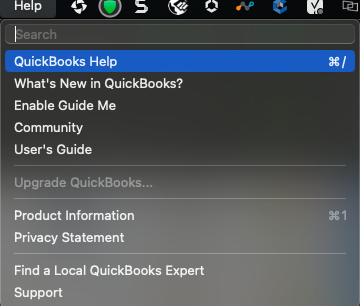
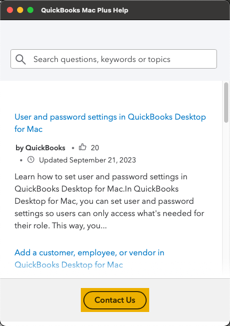
Once the issue is resolved, here's an article that you can check for updates on QBDT Mac 2024: What's new in QuickBooks Mac Plus 2024.
If you have any updates on the issue of restoring your company file, feel free to let us know in the QuickBooks Community. We will do our best to assist you.
Which QB Desktop year version did you use before 2024? Can you still open your company file on it without any issue?
QBDT2022.
I can successfully load a fresh back up that allows me to work, close out and reload later. Only after I run the verify and rebuild function do I encounter the critical failure that renders that file version corrupt and not recoverable. I have created an export for windows to provide to my accountant, but I cannot verify that the integrity issues AB warned me about are real. At this point I need to provide them some data. I will follow up with support on Monday. I was hoping that they were working over the weekend.
Thank you
Kevin
Run the Verify/Rebuild Data utility on your QBD 2022. If the same error persists, you company file is damaged. You can chat with Support to ask them to fix the file. Be wary if someone contacts you claiming to be from Intuit Support but they are not using Glance to remote your machine. Alternatively, you can purchase a third-party file repair service from a reputable provider. They can help you over the weekend.


You have clicked a link to a site outside of the QuickBooks or ProFile Communities. By clicking "Continue", you will leave the community and be taken to that site instead.
For more information visit our Security Center or to report suspicious websites you can contact us here