Hello, Lucy.
I'll give you a hand and ensure you're able to transfer your sales data to QuickBooks Desktop.
Yes, you do need to have an updated and supported QuickBooks Desktop to transfer the sales data. Also, the Financial Exchange (the process of transferring sales data) can only be done from the Server Workstation. You'll also want to ensure that the company file (where you want to transfer the data to) is opened.
That said, you'll want to update QuickBooks to the latest release. This ensures the Financial Exchange feature works properly.
Here's how:
- Open QuickBooks Desktop.
- If prompted, proceed to install the latest release.
- If there's no prompt, click the Help menu.
- Choose Update QuickBooks Desktop.
- Go to the Update Now tab, then check the updates.
- Proceed with Get Updates.
- After downloading and installing the updates, restart QuickBooks Desktop.
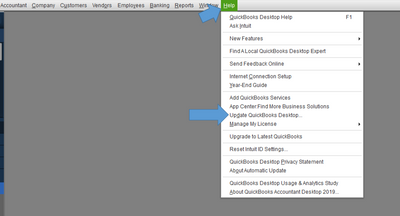
You'll also want to update the Point of Sale system afterwards. You can find more details about the Financial Exchange here.
If you encounter any error messages when connecting Point of Sale with QuickBooks Desktop, you can check this article for the solutions: Error: Point of Sale is unable to open or connect to QuickBooks.
After successfully transferring your sales data, you can run reports in your Point of Sale system and QuickBooks Desktop. You can check these topics and pull up related articles:
I'm always here to answer any other concerns regarding QuickBooks Point of Sale or the Desktop version. If you happen to have other questions running sales reports, please let me know.