Turn on suggestions
Auto-suggest helps you quickly narrow down your search results by suggesting possible matches as you type.
Showing results for
Get 50% OFF QuickBooks for 3 months*
Buy nowHi there,
I would like to know if QuickBooks generate alert logs - e.g for failed login attempts?
Thanks
Shazia Bhat
A warm welcome to the Community, Shazia Bhat.
Generating alert logs for failed login attempts is currently unavailable in QuickBooks Online. The system only logs the following:
You have three chances to type the correct password. However, if you cannot remember the correct login credentials, you can reset your password or user ID.
Here's how:

You might want to visit this write-up: Use the audit log in QuickBooks Online. This log helps you track user sign-ins and sign-outs as well as changes in settings in QuickBooks Online.
This sounds like a nice thing to have alert logs for failed logins. I'll take note of this and add it to our list of ideas. While that feature isn’t currently in our development roadmap, we are working on big improvements that will be helpful for the majority of our customers, and you’ll see those rolling out soon through our QuickBooks Blog.
If there's anything else you need, please let me know. I'd be more than happy to work with you to ensure everything in your QuickBooks is accurate. Have a good one!
Dear Rose,
Thank you for the prompt reply. Much appreciated.
Just to clarify, I actually use Quickbooks Pro 2016 (desktop version). Could you please confirm if there are any alert logs for failed login attempts or any way we could monitor user log in & log outs, in the Quickbooks version I use.
Thanks & best regards
Shazia
Thanks for adding clarifications to your concern,
At this time, QuickBooks Desktop doesn't have alert logs for login attempts nor the option to view who has logged into the system and/or when.
Alternatively, you can look for an application that will help you track your user's log and activity. To do this, go to the App Center page of our QuickBooks Desktop and enter a keyword (User Activity) in the Search address. From there, you can integrate the app and start using it in tracking your user's activity.
While we continue making improvements with the product, I want you to be updated with the new features added in the software by following the steps below:
Here's how:
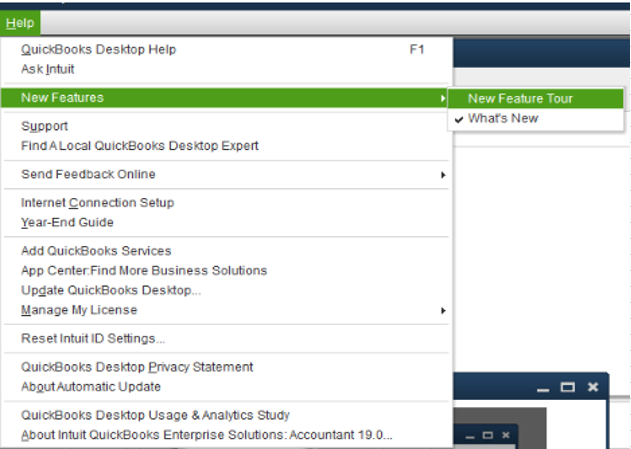
Another way to be updated to the latest future release in QuickBooks Desktop is by visiting this website: QuickBooks Updates: New QuickBooks Accounting Software Updates.
You may also want to visit our QuickBooks Desktop in case you need some reference for your future tasks.
Keep me posted for additional questions or other concerns. I'd be more than happy to help. Wishing you the best of luck.



You have clicked a link to a site outside of the QuickBooks or ProFile Communities. By clicking "Continue", you will leave the community and be taken to that site instead.
For more information visit our Security Center or to report suspicious websites you can contact us here