Turn on suggestions
Auto-suggest helps you quickly narrow down your search results by suggesting possible matches as you type.
Showing results for
Get 50% OFF QuickBooks for 3 months*
Buy nowRunning Windows 10, been using Quickbooks Desktop Pro 2017 monthly to record simple transactions for a small non-profit. Last used successfully on Nov 27, then closed Quickbooks. Tried to reopen QB from the windows Start page on Dec 5, 2024; the QB Icon was there, but when I selected the down arrow to display the features to open, the QB program was not there, but a "Install QuickBooks Timer" icon is now present. Ran Quickbooks Tool Hub, but that did not help. It appears my company files are still on my computer.
Any ideas/thoughts? I've got the original install discs with the license numbers, can/should I reinstall? I see copies of QB Desktop 2024 for sale with a download (no install disc),can they still be installed? Our non-profit cannot afford the monthly cost of the on-line version. Thanks in advance!
Solved! Go to Solution.
It's great to have you here in the Community, Mike H8. Allow me to provide clarification about QuickBooks Desktop.
Yes, we can reinstall the original discs provided that your computer meets the software’s compatibility requirements.
Similarly, we can install copies of QB Desktop 2024 that are available for purchase with a download option. However, just like with the original disc, it is essential to verify that your computer is compatible with the software.
You can check this article for your reference on installing QuickBooks Desktop: Install QuickBooks Desktop.
If you want to move your desktop to another computer, click the link to learn.
If you have any questions or need clarification about reinstalling QuickBooks Desktop, please feel free to leave a comment. We are here to assist you 24/7.
It's great to have you here in the Community, Mike H8. Allow me to provide clarification about QuickBooks Desktop.
Yes, we can reinstall the original discs provided that your computer meets the software’s compatibility requirements.
Similarly, we can install copies of QB Desktop 2024 that are available for purchase with a download option. However, just like with the original disc, it is essential to verify that your computer is compatible with the software.
You can check this article for your reference on installing QuickBooks Desktop: Install QuickBooks Desktop.
If you want to move your desktop to another computer, click the link to learn.
If you have any questions or need clarification about reinstalling QuickBooks Desktop, please feel free to leave a comment. We are here to assist you 24/7.
Thanks for the quick response. I reloaded QB and it seems to be working as normal. I appreciate your help!
Mike
My QuickBooks Pro 2014 disappeared from my new all-in-one computer (Windows 11) that does not have a disc slot. How do I reinstall my QickBooks Pro 14?
To reinstall QuickBooks Pro 2014 on a Windows 11 device without a disc slot, you can download the software directly from our QuickBooks Desktop Downloads page, @Int--120646.
Use this link: Get QuickBooks Desktop Pro 2014, and click the Download button. Once the download is complete, locate the installation file in your Downloads folder.
Given that you have an all-in-one computer, follow these steps to reinstall the program:
Important: You will need your License and Product codes to complete the installation. These codes can be found on the original product packaging next to the UPC Code.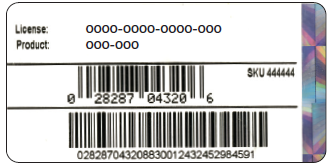
For additional guidance on the installation process, including how to install the program without a network, please refer to this article: Install QuickBooks Desktop.
Feel free to leave a comment below if you have any additional questions or need further assistance.
You can download the installer from here
The potential problem is that you're not allowed to reactivate your old license. You'll need a workaround to do so.



You have clicked a link to a site outside of the QuickBooks or ProFile Communities. By clicking "Continue", you will leave the community and be taken to that site instead.
For more information visit our Security Center or to report suspicious websites you can contact us here