Turn on suggestions
Auto-suggest helps you quickly narrow down your search results by suggesting possible matches as you type.
Showing results for
Get 50% OFF QuickBooks for 3 months*
Buy nowHello - Someone needs to provide an explanation for behavior observed this morning in my account, it took me over 45 minutes to figure this out. In addition, I tried clearing cache, Incognito Mode, Desktop Mode and switching between Chrome & Edge.
1. I went to categorize expenses and suddenly multiple accounts I've had marked as Billable with an assigned Income account had the Billable option Unchecked and the account unassigned. I know this to be 100% true because I've been using it like this for months.
2. I went to log an additional Time Entry and the ability to do this was removed. My ONLY option was to click "Learn More" to subscribe to "QuickBooks Time" and then decline the offer. I did this when I initially transferred from Desktop to Online, there is no reason I should have to justify my experience and selections.
3. What else have you defaulted in my account? Should I expect to have settings randomly changed in an on-going basis? Honestly - QuickBooks Online has been a terrible switch considering I'm paying 3x the cost. Even upon import you lost all of my product account numbers, lost all of my sales tax imports and declined all of my estimates even though they were closed. I expect accounting software to MAINTAIN the information, not change it at it's own will... I run a business not an accounting firm and I pay for this service, get your grubby fingers out of my information.
We value your time and effort in trying to perform the troubleshooting steps to get this fixed, @prollc1.
Any data, including the assigned Income account, shouldn't be changed without someone doing it. Thus, we can utilize the Audit log feature to review if other users in your account have accidentally deleted them.
If you haven't tried it, please sign in as an admin to access the audit log. Here's how you could do it:
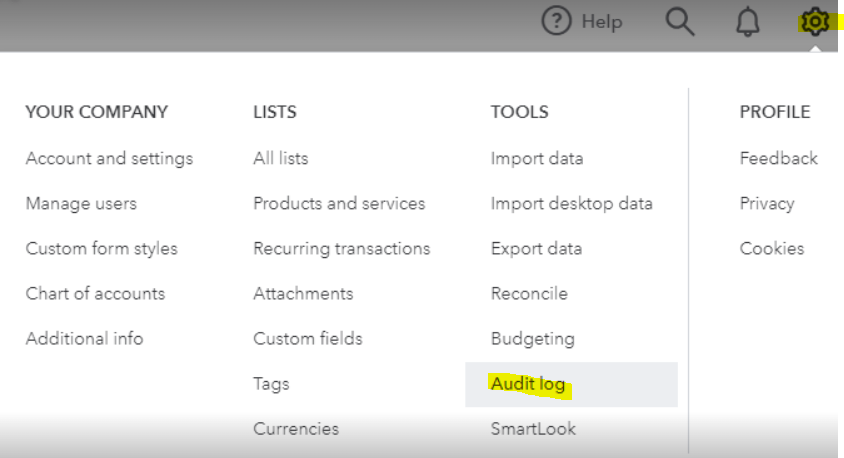
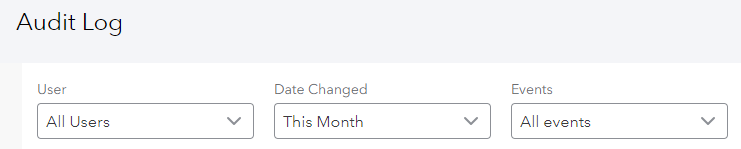
If you found nothing from the Audit log feature, please give us a call. This way, they will conduct a thorough investigation as the initial troubleshooting steps did not resolve the issue.
Within your QBO account, go to Help in the upper-right corner. In the Search tab, click Contact us.
Additionally, please refer to this article to view different details on how importing data works in QuickBooks Online: Common questions about importing data to QuickBooks Online.
Know that you can always post in the Community if you have other questions. I always want to make sure you can view your data in the system. Bye for now and take care always.
On Jan 18th I touched this account because the import feature from QuickBooks Desktop to QuickBooks online did, again, not maintain tax mapping. I did this in the Accountant View, which I prefer. The Accountant View does not expose the Billable Expense Income Account Mapping configuration, you need to switch off Accountant View to see that (that's what took so long this morning to find).
So updating the Tax Mapping in Accountant View, caused the the account to Uncheck Billable expenses and remove the assigned account.


You have clicked a link to a site outside of the QuickBooks or ProFile Communities. By clicking "Continue", you will leave the community and be taken to that site instead.
For more information visit our Security Center or to report suspicious websites you can contact us here