Turn on suggestions
Auto-suggest helps you quickly narrow down your search results by suggesting possible matches as you type.
Showing results for
Get 50% OFF QuickBooks for 3 months*
Buy nowOut QB vendor sent us the following about DB size limits.
Does anyone have any experience or insight on this?
Our QBW file is currently well over 250,000kb. We haven't tried the condense feature yet.
There is no actual size to limit a QB Desktop file. But you should run the Condense Data utility to lower the size on QBD Pro/Premier or purchase a 3rd party service to split the file. Our experience is that Pro and Premier data files start to take a long time to run reports at the 150-200 MB size. In addition, Pro and Premier
become more susceptible to data corruption and other funky issues if they get to be too large.
Thank you for reaching out to the QuickBooks Community, @scacct.
I agree. When the company file size gets close to 250 MB, it will slow down the program. There are two approaches you can take for this. You may condense your company file. However, there are limitations as well when doing this. Another will be, as mentioned, to upgrade to Enterprise. For more info about its features, this link is an excellent resource of information: QuickBooks Enterprise.
Additionally, the following article displays a side-by-side comparison of the maximum number of entries, both Pro/Premier and Enterprise. From here, you can decide if you'd like to proceed to upgrade: Maximum Number of List Entries.
If you wish to condense your file, make sure to create a backup copy of your company file. If there are changes that occur, having a backup copy allows you to restore it to undo the changes.
Here's how to run the Condense Data utility:
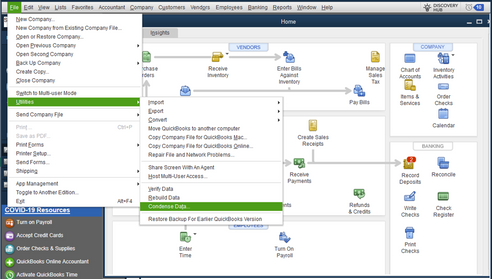
I hope you find this useful. Please let us know in the comments if you have additional questions. We're always here to answer them for you, @scacct.
Where do i find these 3rd party services to split the data?
What is the max file size for Enterprise desktop?
I've got you covered, resourcewest.
There are no actual limits on your file size. However, the system's performance decreases as the size of your company file increases.
To find a third-party application that can split the data, I'd recommend visiting our QuickBooks Apps Store. There you can look for an app that suits your business needs.
I've also added this article that'll help you learn about the maximum number of list entries you can make in QuickBooks Desktop: List Limits and Custom Fields.
If you need assistance managing your data in QuickBooks, please don't hesitate to let us know. We're always here to help you.
Contact me in private for assistance.



You have clicked a link to a site outside of the QuickBooks or ProFile Communities. By clicking "Continue", you will leave the community and be taken to that site instead.
For more information visit our Security Center or to report suspicious websites you can contact us here