It's good to see you here, @jenijo_1002,
I appreciate you reporting this problem to us. Reporting issues in the company file are sometimes caused by data damages in the company file. You ca run the Verify/Rebuild Utility to get this fixed.
Here's how:
- Go to the File menu then pick Utilities from the list.
- Choose the Verify Data then wait until the diagnosis is done.
- If there are issues, proceed to rebuilding the company file.
- Tap File menu then hover over Utilities.
- Pick Rebuild Data then click OK.
- Follow the onscreen steps to save a backup.
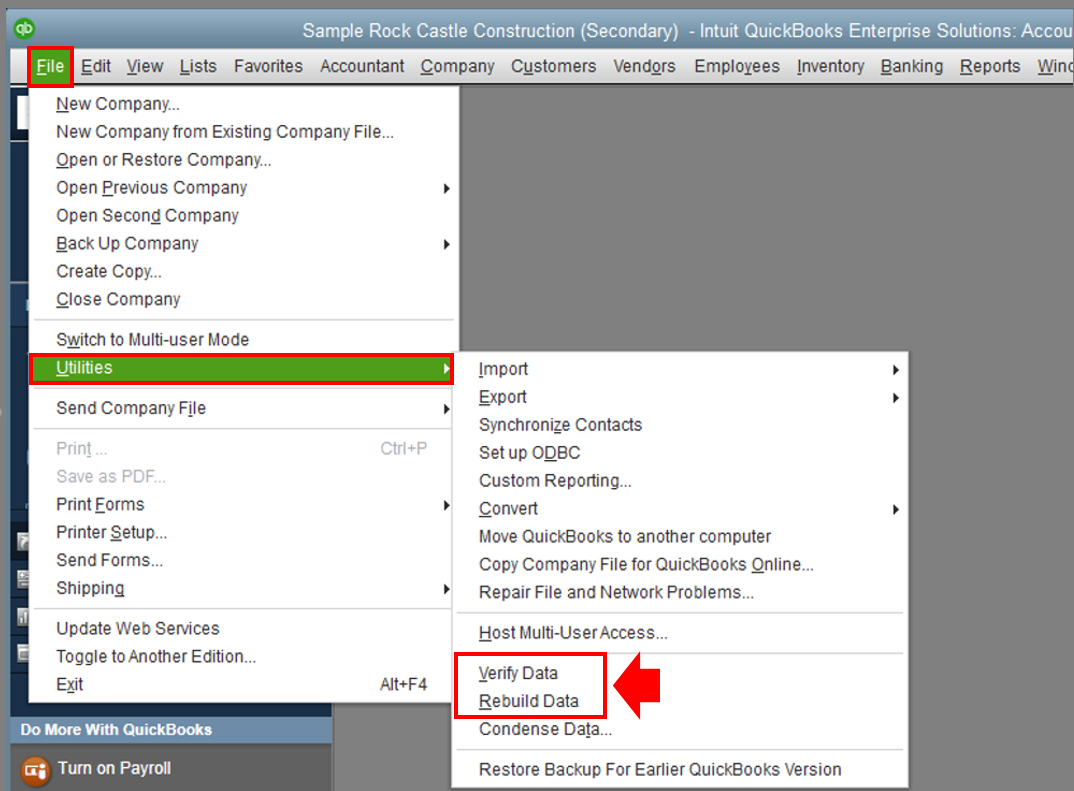
If there are no errors, proceed to the Chart of Accounts and try generating the report again. Do that by right-clicking the account and selecting QuickReport.

Another way is opening a sample file to identify company file issues. Here's how:
click the Open a sample file drop-down on the QuickBooks Startup page. See this illustration:

Also, you may want to consider upgrading your software. Outdated versions lower than 2018 can no longer receive critical updates and patches which may result to unusual problems when working within the program. Check out our QBDT comparison and pricing here.
Let me know how it goes. I'm here if you need further help. Have a nice day!