Turn on suggestions
Auto-suggest helps you quickly narrow down your search results by suggesting possible matches as you type.
Showing results for
Get 50% OFF QuickBooks for 3 months*
Buy nowHi,
*I have a company that buys beads, strings and other raw materials and I then create beaded earrings. I tried setting up the account alone and started by doing individual doing journal entries for raw materials to finished goods. When I asked quickbooks they said this was the incorrect way, but provided me with 0 solution.
*I know the amount of raw materials for each earring. (for this example lets say 3 dollars)
*The QuickBooks onboarding team then showed me a way of entering inventory with the cogs connected and how to create a invoice/receipt. ( this didn't solve the raw materials account)
*What they couldn't figure out or understand was how to reduce the raw material account whenever I entered new inventory.
For example, if I started with 100 dollars of raw materials, then made an earring, that means my raw materials would go down 3 dollars and my inventory would go up 3 dollars.
45 minutes on this question alone and was never given an answer.
Hello there, JoshuaBurke.
I appreciate your time and effort in handling your raw materials together with our Support Team. Allow me to help you reduce the raw material when entering new inventory items in QuickBooks Online.
First thing we do is create a new inventory item for the raw materials.
Next, created a bundle item to track the earring.
QuickBooks reduces the raw material when we create a sales transaction associated with these items. Here's a sample screenshot for additional reference:
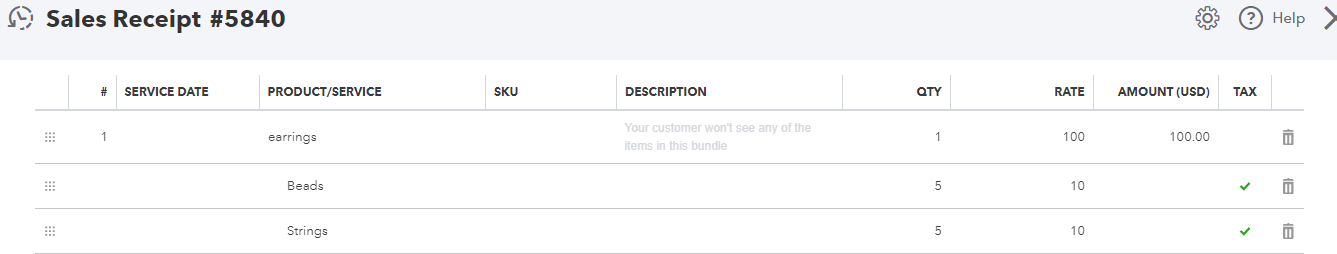
Also, you can open the specific item you created and run a quick report to get the recent details of the item. Here's how:
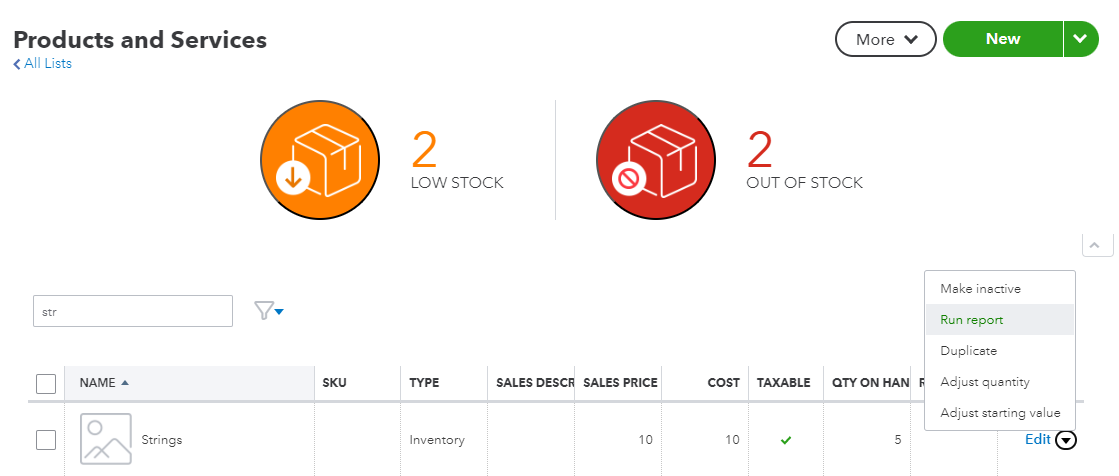
Feel free to check these articles for more details about adjusting inventory quantity on hand:
Please let me know if you have additional concerns about managing items in the program. I'll be around to help you in any way that I can.
If you are running a manufacturing company or a workshop, consider having a 3rd party app with the assembly feature to integrate with QBO.



You have clicked a link to a site outside of the QuickBooks or ProFile Communities. By clicking "Continue", you will leave the community and be taken to that site instead.
For more information visit our Security Center or to report suspicious websites you can contact us here