Hi there, shentonworld.
I’m here to help make sure you can perform a home currency adjustment seamlessly. Let’s run the Verify and Rebuild Data Utilities as your primary troubleshooting steps.
These are built-in tools are used to fix integrity issues in the company file. To start off, run the rebuild tool after creating a backup of the company file.
Here's how:
- Press the File menu at the top to choose Utilities and Rebuild Data.
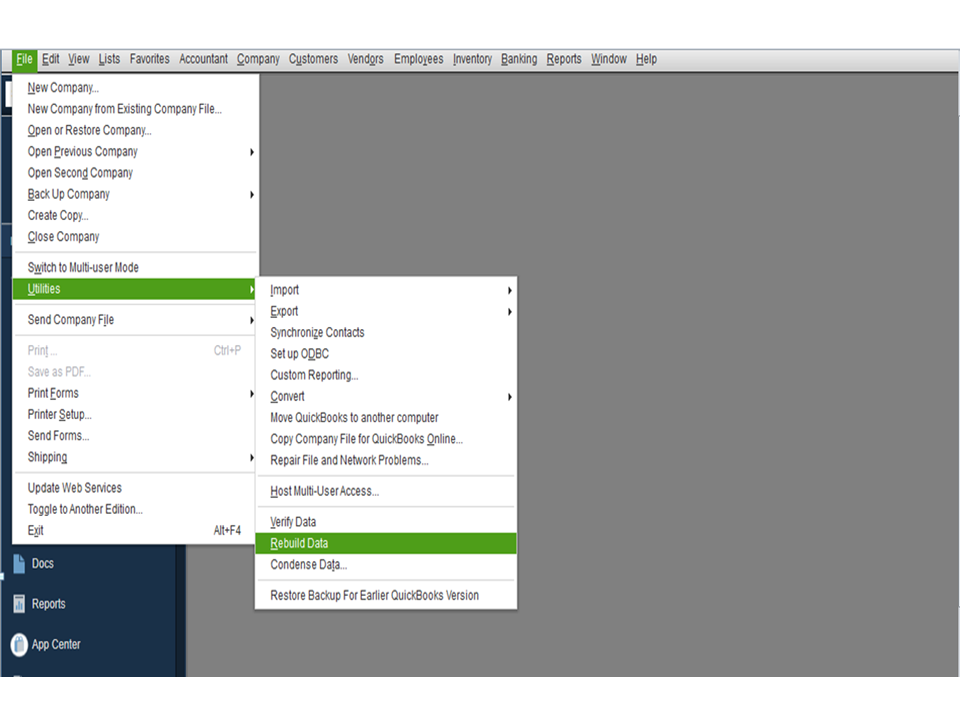
- Click OK to create a backup of the company file.
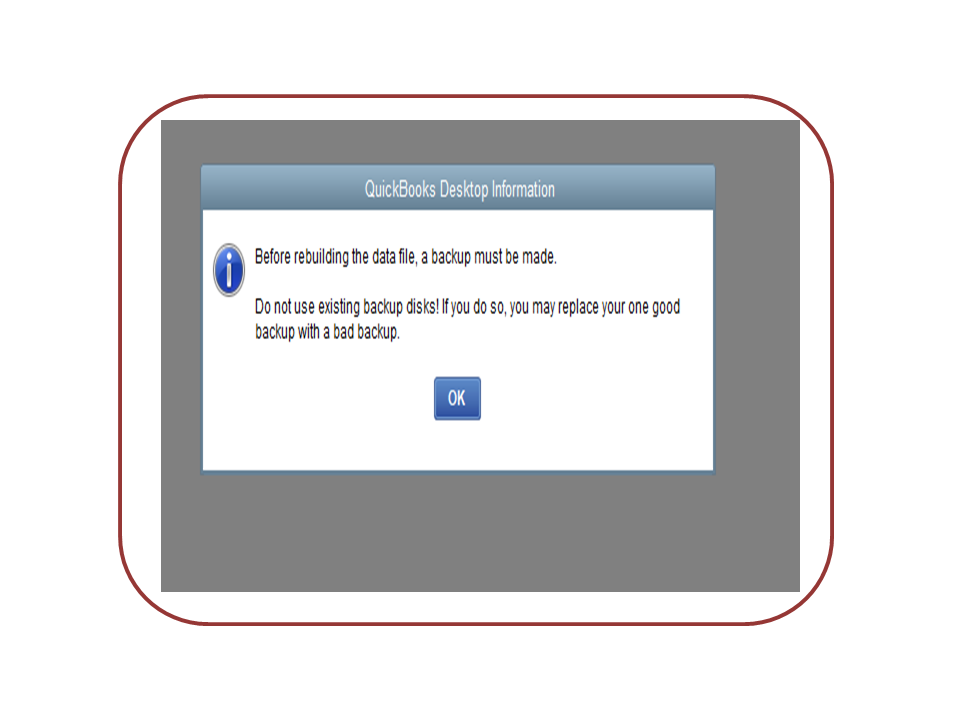
- Press Save to keep the copy.
- Hit the OK button once the Rebuild is completed.
- Then, go back to the File menu to choose Utilities and Verify Data.
If it finds an issue, click Rebuild or OK to continue using the company file. If the issue persists, perform the recommended steps in this article: Fix data damage on your QuickBooks Desktop company file.
If you encounter any errors when using your QuickBooks, this article will help resolve common errors. You can use the QuickBooks Tool Hub to fix the following:
- 6123
- H202
- Company file issues
- Install issues or errors
- Networking errors
- PDF and printing errors
- QuickBooks crashing
For future reference, I'm adding a link that contains a list of our self-help articles. These resources will guide you on how to perform any accounting tasks smoothly: QuickBooks Desktop.
Keep in touch if you have additional questions or concerns. Please know I’m always ready to answer them for you. Have a good one.