I can help clarify why your invoices are showing as automatically paid, vickiegazzard.
QuickBooks Online offers automation features, including automatically applying payments to an invoice. Once this option is turned on, it marks invoices as paid upon creation. This functionality can also be deactivated with just a few clicks.
Here's how:
- Go to the Gear icon at the top to select Account and Settings under Your Company.
- Navigate to the Advanced tab and click the Pencil icon for Automation.
- Toggle the slide for Automatically apply credits to the left to turn it off.
- Click Save and Done.
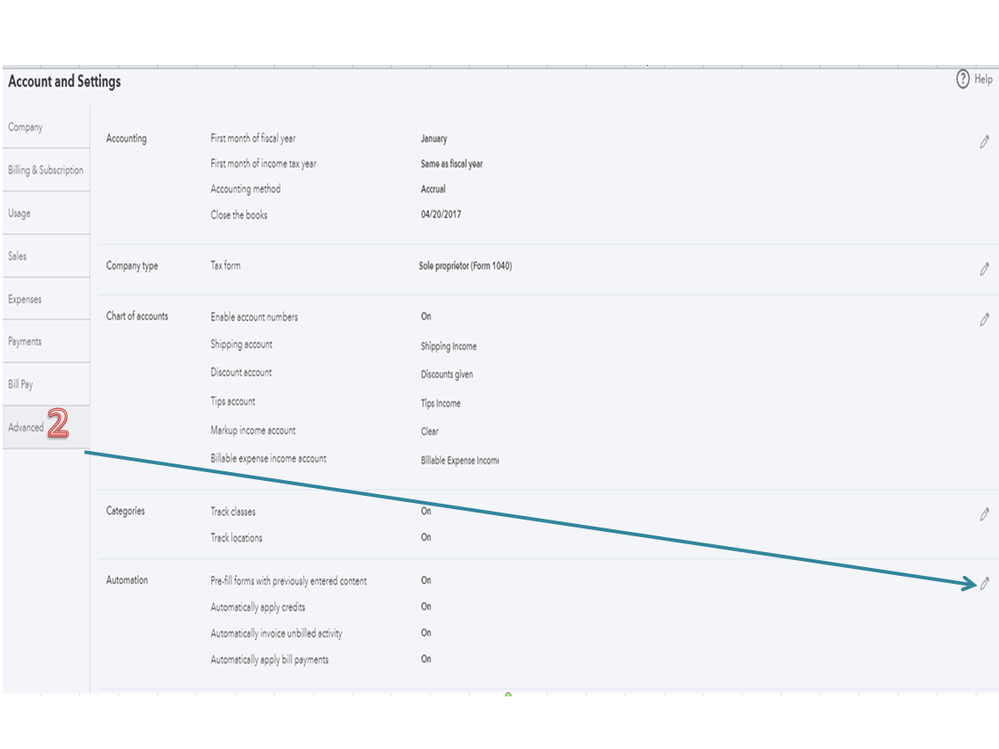

For future reference, let me share a link containing articles to help manage customer invoices, sales receipts, and other sales forms: Sales transactions.
Don’t hesitate to post a comment below if you need help while working in QuickBooks. I’ll jump right back int to assist further. Enjoy the rest of the day.