Hello @IslandProcure,
Welcome aboard to the Community. I can help you with your question about updating the item cost in QuickBooks Desktop.
The way item cost updates depend on your setup for the company file. To answer your question, yes, the costs can change automatically when entering transactions.
To make this happen, you'll need to configure your QuickBooks Preferences. You may have selected the Never update item cost option from the Items & Inventory section (see screenshot below).

Once done, you can go to the Edit > Preferences > General > My Preferences and tick the Bring back all one time messages box, then OK.
The Item's Cost Changed pop-up usually show when you create a Bill transaction type. You'll have the option to either update to the new cost or retain the existing one.
Check out this additional screenshot for your visual guidance:
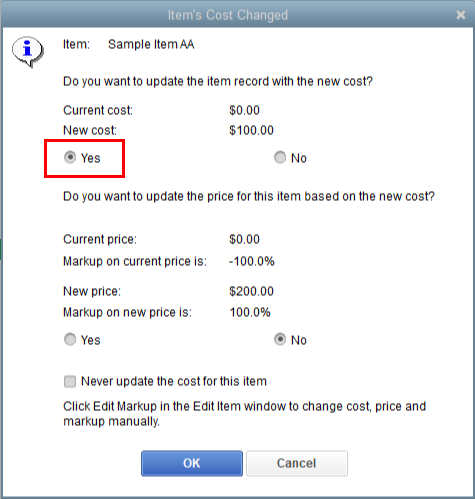
Additionally, I've attached an article for your reference about how to perform inventory adjustments and ensure your inventory status is correct: Adjust your inventory quantity or value in QuickBooks Desktop.
Please let me know if you need more assistance managing your inventory or entering transactions in QuickBooks. The Community and I will be here to help you.