Hey there, pmt3327. Let me help you sort this out.
To get this sorted out, you can create an account called Missions and use this account for your purchased items. This way, the contribution amounts will go to missions.
Here's how to create an account:
- Click the Lists menu at the top menu bar, then select Chart of Accounts.
- From the Account ▼dropdown, select New.
- Select an account type, then select Continue.
- Complete the account details.
- Hit Save & Close.
Once done, you can create a product item and use this account to track the amounts. Here's an article for your reference: Add, edit, and delete items.
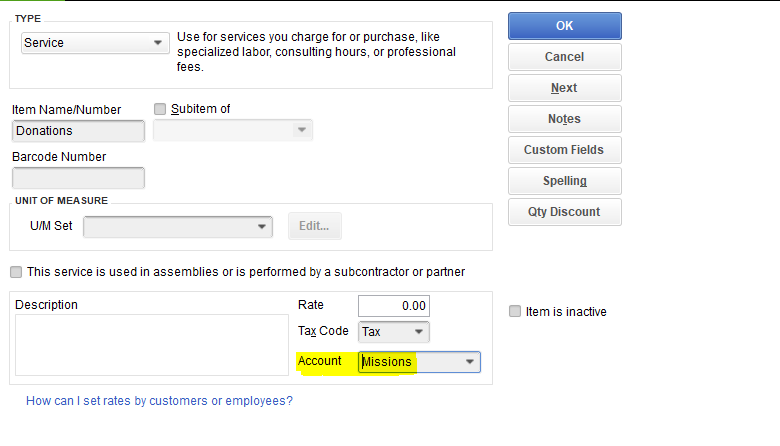
If there's anything else you need, please let me know. I'd be more than willing to lend you a hand. Have a good one.