Hi there, Jim. I know why your employee with full access has limited viewing on the check register and payroll.
Let's review your employee user role and permissions to check if the full access was successfully selected.
- Hover to the Company menu, then select Users.
- Click Set Up Users and Roles and enter the admin password.
- Press OK, then select the Role List tab and select View Permissions.
- Choose the roles you want to review, then tap Display.
- Make sure to tick the Full to set the access level.
- Once you set the permissions, select OK to save.
See attached screenshots for reference.
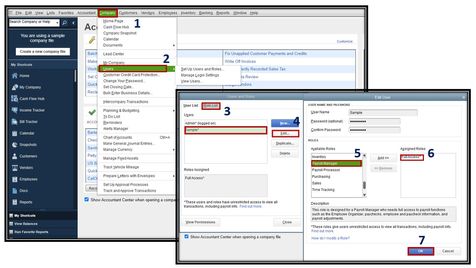
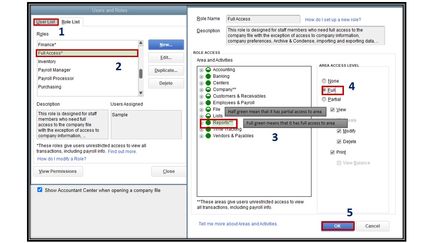
You can check out this article for more information: Manage users and roles.
On the other hand, I'll add an article to share some tips and information about running and customizing reports in QuickBooks Desktop: Understand reports
Your experience is so important to us. If you need further assistance managing user roles, I'm still here to back you up. Best wishes, Jim!