I agree with you, Amy.
You can set up the owners as Customers and the properties as sub-customers. I'll add the steps on how to set up Bill to parent. Here's how:
- From the left pane, select Sales.
- Select Customers.
- Click New customer .
- Enter the details for the sub-customer.
- Tick the is a sub-customer box.
- Select the parent customer from the drop-down.
- Once done, click Save.
I've added a screenshot below for your reference:
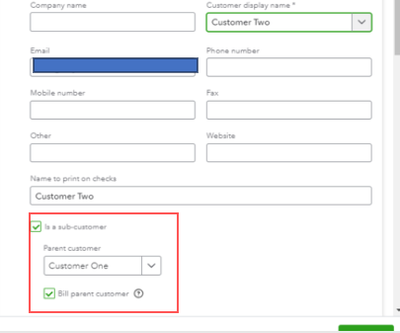
Moreover, you can use the bill parent customer option on invoices to bill each sub-customer and let the parent customer pay for the invoices.
Additionally, here's a helpful article to guide you on how to receive and record invoice payments in the future: Record invoice payments in QuickBooks Online.
If you have further questions or concerns about creating bills and invoices for parent and sub-customer, just let me know by replying below. I'd be glad to help you, Amy. Have a good one.