Welcome to the Community, @Stew.
The QuickBooks Community is where small business owners and product experts connect to answer questions, share best practices and offer advice. This way, you can effectively manage the growth of your business.
You're already connected to the QuickBooks Online (QBO) Community by the time you've posted your concern and interact with other users. Let's log into your Community account and share your concerns to start a discussion. Here's how:
- Upon logging into the Community, hover over the Community tab.
- Select QuickBooks Q&A.
- Choose your product (QBO) from the drop-down menu.
- Click the topic.
- Select the Start a Discussion button.
- Enter your subject.
- Type up your question.
- Click Post.
Once somebody replies to your post, you'll receive a notification through email. Also, you can view a response through your Community profile's Notification page (Please see the screenshot below).
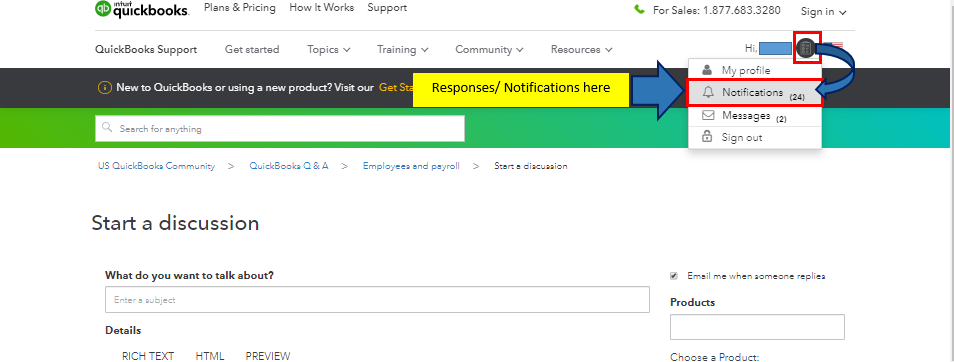
In the meantime, I'm adding this article to further guide you in managing your account using QBO: QuickBooks Help Articles. It includes topics about data security, banking, and expenses, to name a few. You can click the + More topics button to view other selections.
I'm just around if you have other concerns about the QuickBooks Community. Take care always.