The sub-products/services have been switched to the Category feature in QuickBooks Online (QBO), @office303, and here's a screenshot of their difference when you create a new product or service:
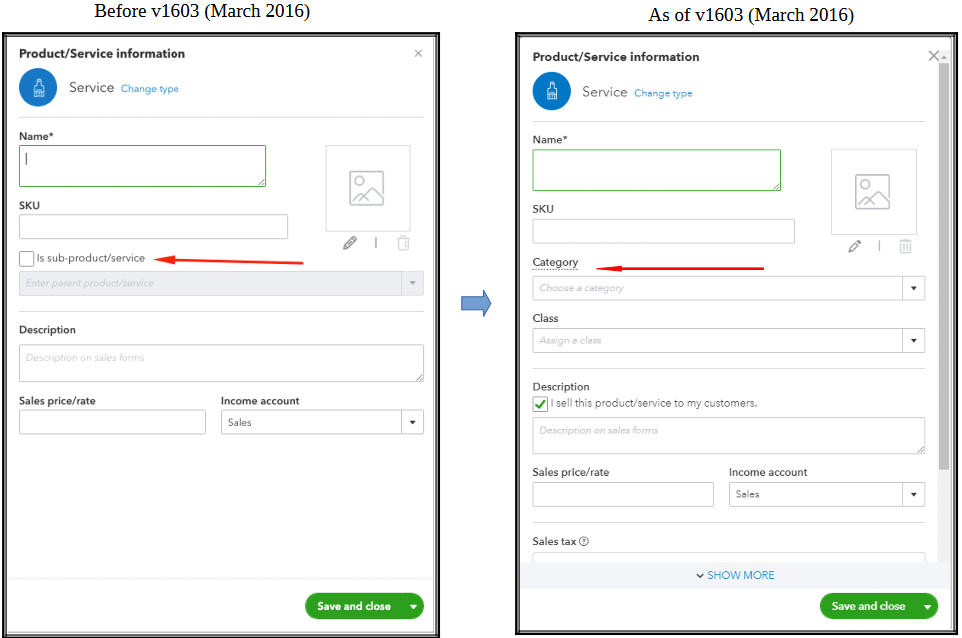
Since you're prompted with the error message related to activating sub-items, it's possible that the parent and sub-parent link from the previous QBO version is retained. I suggest manually locating the inactive parent item and activating it first. Then, activating the sub-item. I'd be glad to assist you in accomplishing this.
To activate the inactive parent and sub-items, you can follow these steps:
- Go to the Gear icon in your QBO account.
- Select Products and services.
- Click on the Funnel icon. Then, select Inactive from the Status drop-down list.
- Select Apply.
- Manually identify the parent item and activate it first by clicking on Make active.
- Click on Make active for the sub-item at issue.
If you still can't make the sub-item active, the error message can also be a temporary issue with the platform. I suggest performing the same steps above through your browser's incognito mode. Here's how to open your browser in incognito mode:
- Google Chrome: Ctrl + Shift + N
- Microsoft Edge: Ctrl + Shift + N
- Mozilla Firefox: Ctrl + Shift + P
- Safari: Command + Shift + N
If this works, proceed to clear your browser's cache. This process will remove and fix specific issues and help the program run optimally. Additionally, you can use other devices and supported browsers to ensure everything works as expected.
For future reference, let me add this article to view helpful insights about the items you buy and sell: Use reports to see your sales and inventory status in QuickBooks Online.
We'll be here in the Community if you have further questions about managing products and services in QBO. We'll do our best to assist. Take care!