Yes, you can print a copy of your check register by going to your Chart of Accounts, Vickie. Let me share the process with you.
To print a copy of your check register, you can run the Account QuickReport. This will provide you with an overview of your transaction history and current balances. Just follow the steps outlined below to access and print the report:
- Go to the Transactions menu, and then select Chart of Accounts.
- Find the account for which you want to print the check register.
- Under the Action column, click the drop-down and choose Run report.
- Filter the necessary columns and make changes to the report.
- Click the Export/Print and select Print/Save as PDF.
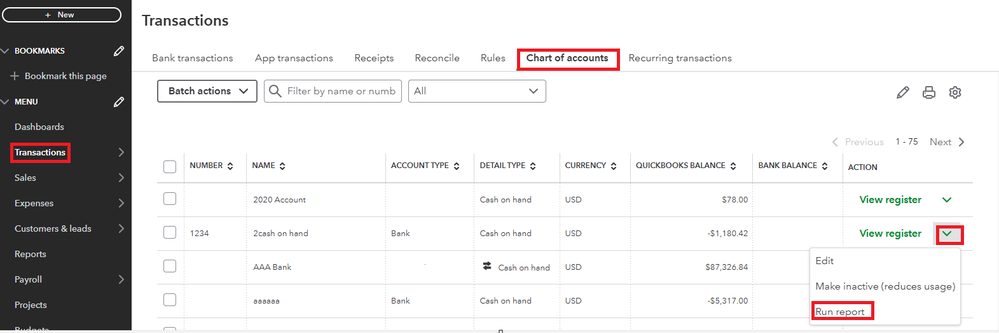
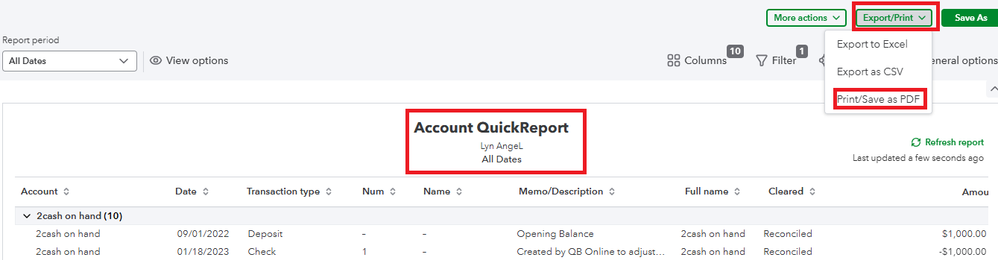
For more details on customizing reports in QuickBooks, click this link: Customize reports in QuickBooks Online.
Once you're set, you can reconcile your accounts to ensure they match your bank and credit card statements. For guidance, check this article: Reconcile an account in QuickBooks Online.
If you have any questions about printing check register or using QuickBooks, feel free to reach out. I'm here to help!