I can help you do that, Freddie.
I'd be delighted to walk you through the steps to change your QuickBooks Online (QBO) company from a Limited Liability Company to a Sole Proprietor.
To do so, you can follow the steps below. Here's how:
- Go to the Gear icon.
- Choose Accounts and Settings.
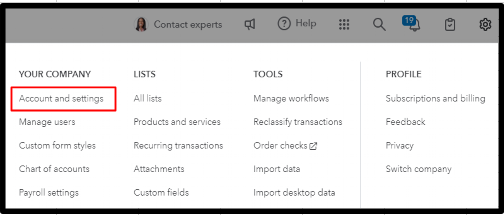
- From the Company section, go to the Company Type.
- Click the pencil icon to modify.
- Tick the drop-down icon from the Tax form, then choose Sole Proprietor (Form 1040).
- Hit Save and Close once done.
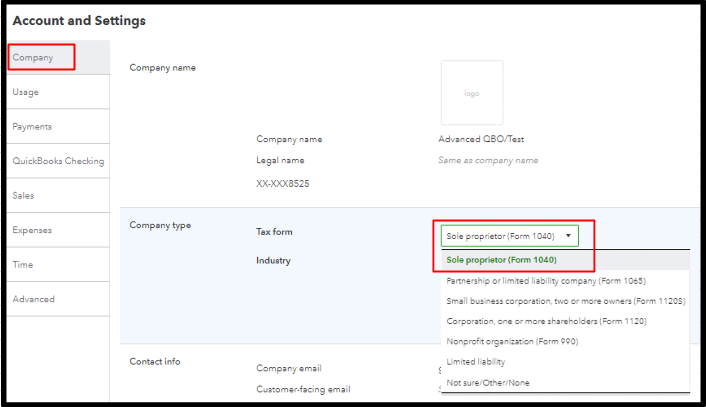
To learn more about personalizing your QBO account settings, check out this handy guide: Edit company settings in QuickBooks Online.
If you want to change your business name, contact info, or Employer Identification Number (EIN) in QBO: Change your business name, contact info, or EIN in QuickBooks Online.
You can always rely on us here in QuickBooks Community for additional assistance in managing your account settings and company type in QBO. I'll be right there to help you whenever you need it.