Glad to see you join us here in the Community, nfiproperties.
Allow me to share information that can help with your question. Please note that when you delete a transaction, it's completely erased from your books. It would also not appear on any reports or in any accounts.
At the moment, there's no undo button in QuickBooks Online. Although, you can recreate the deleted transaction using the information from your Audit Log. Here's how:
- Go to Settings ⚙. and select Audit Log.
- Click the drop-down list for Events▼, then select Deleted/Voided transactions.
- Locate the deleted transaction.
- Under the History column, select View.
- All the information needed for the transaction can be found under the Event column.
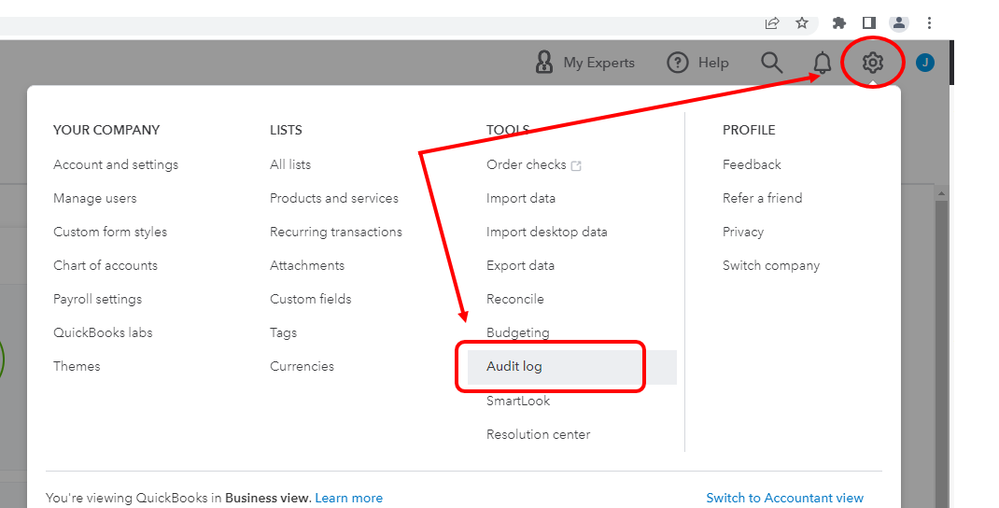
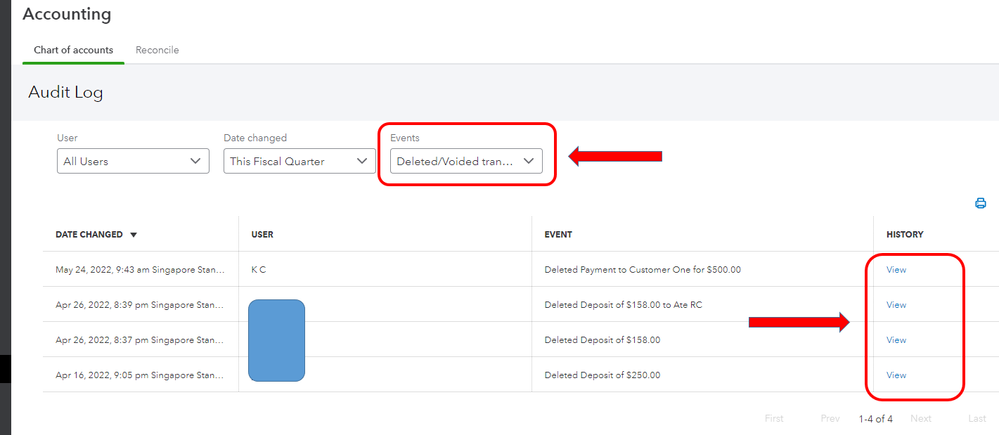
I'll be sharing these articles as well for additional guidance when working in QBO:
Visit us again and post questions in the forum if you need anything else. We're open all the time to make sure you get the help that you need.