Let’s go ahead and remove the existing rule that has been affecting your bank feeds in QuickBooks Online (QBO), swaldman.
If you refer to the rule applied to your banking transactions in QuickBooks, we can mark it as Disable. Please know that removing a rule will not affect any of your previous transactions.
Here’s a detailed step-by-step guide on how to remove the rule:
- Go to Transactions.
- Select the Rules tab and find the rule you want to remove.
- From the ACTIONS column, click the dropdown arrow.
- Choose Disable to confirm the changes.
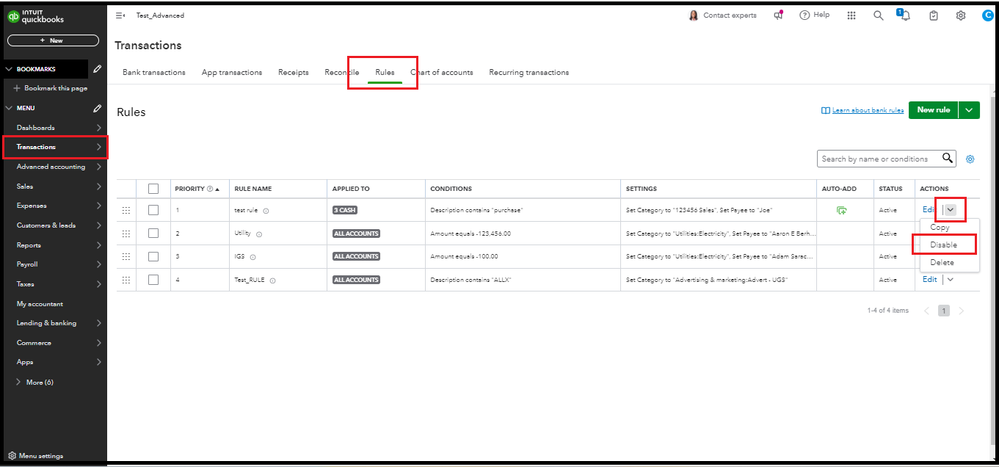
Additionally, you can categorize and match online bank transactions by reviewing your downloaded banking data to streamline your accounting process.
We always focus on addressing your concerns, whether it involves managing your transactions or removing bank rules in QuickBooks. Just click the Reply button and resolve it together.