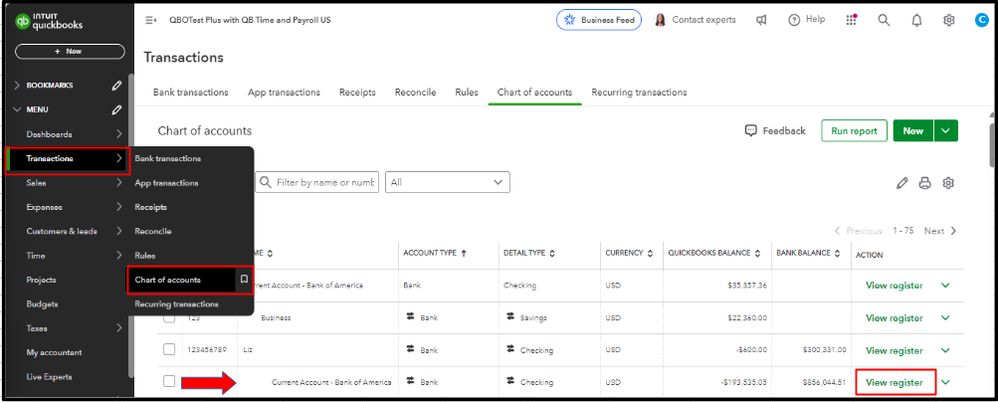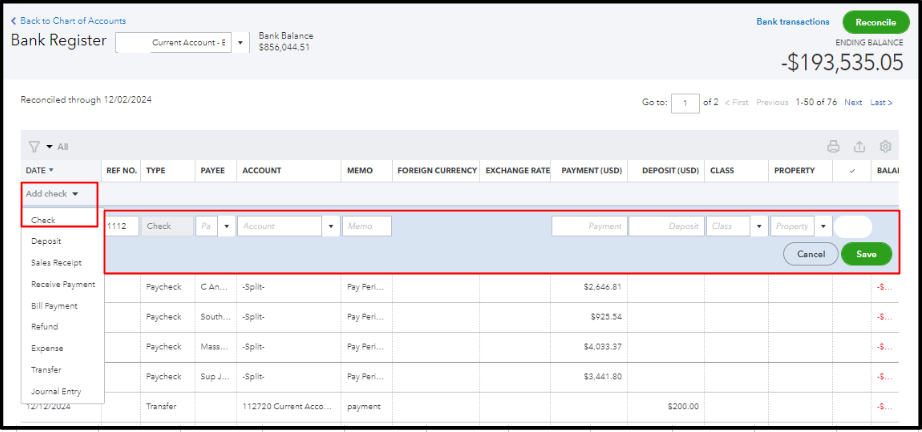Announcements
Get your business taxes done right with unlimited expert help. Check out QuickBooks Live Expert Tax
- US QuickBooks Community
- :
- QuickBooks Q & A
- :
- Other questions
- :
- Re: I have previously downloaded from my bank but at this time I cannot. Can someone please help ...
- Mark Topic as New
- Mark Topic as Read
- Float this Topic for Current User
- Bookmark
- Subscribe
- Printer Friendly Page
- Mark as New
- Bookmark
- Subscribe
- Permalink
- Report Inappropriate Content
I have previously downloaded from my bank but at this time I cannot. Can someone please help me figure out how to put my checks into my account manually?
I changed banks and cannot download at this time. How do I put a check in manually?
1 Comment 1
- Mark as New
- Bookmark
- Subscribe
- Permalink
- Report Inappropriate Content
I have previously downloaded from my bank but at this time I cannot. Can someone please help me figure out how to put my checks into my account manually?
I'd be glad to walk you through the process of manually entering a check into your bank account in QuickBooks Online (QBO), Ziggufuss.
First off, could you share more details about your concern? I'd like to know what specific error message you encountered when attempting to download transactions from your bank. Understanding this information will help me provide an accurate solution to your problem.
For now, please follow the steps below to add checks to the account register manually:
- Go to Transactions and select Chart of accounts.
- Locate the account where you need to add transactions. Next, click View Register.
- Under the DATE section, select Add check from the dropdown menu.
- Fill out the necessary fields to complete the transaction.
- Hit Save.
- Repeat Steps 3-5 to add more checks.
Additionally, I'll share this article to help you ensure your QBO records match your bank statements: Reconcile an account in QuickBooks Online.
Finally, you may consider using our QuickBooks Live Expert Assisted service to provide you with hands-on assistance in managing your financial records. Our experienced professionals can guide you through processes and recommend proven strategies that have helped many other clients succeed.
Feel free to add a reply in this conversation if you have other questions about handling checks in QBO. The Community team is always here to help you.
Get answers fast!
Log in and ask our experts your toughest QuickBooks questions today.
Related Q&A
Expert help for your business tax return

File your business taxes with confidence thanks to our 100% accurate guarantee.

Featured

Welcome to our Top 5 Questions series dedicated to Reports & Accounting.
Wh...

When starting your own business, it can be difficult to know where to
begin...

Stay ahead of the curve by catching all of the latest QuickBooks Online
upd...