Hello there, @mccincmike. I'm here to provide steps to fix the error in your deposited bank transactions in QuickBooks Online (QBO).
To avoid possible banking errors, ensure that you have the correct details when recording a bank deposit.
But before doing a deposit again, let's first delete the wrong deposit. Here's how:
- Go to the Accounting tab on the left-hand menu bar.
- Select the Chart of Accounts section.
- Locate the account and press View register under the Action column.
- Click on the deposit once found and then press Delete.
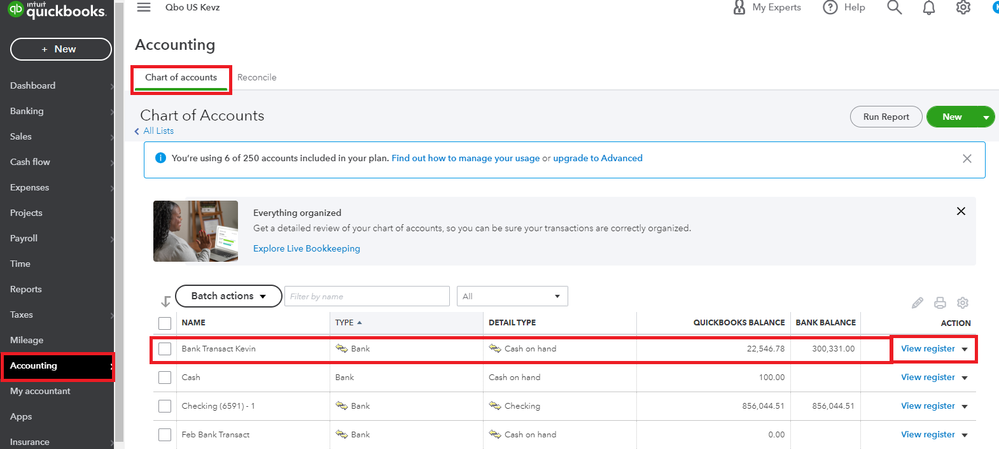
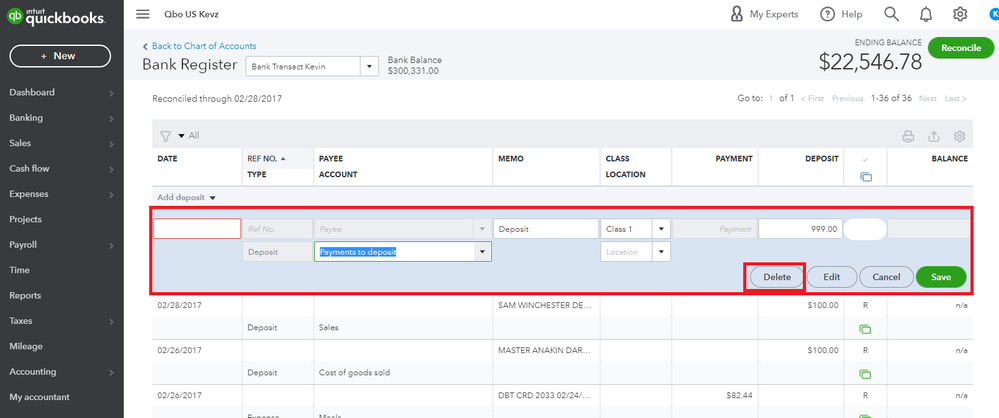
If the deposit still can't be deleted, then you can use your private window and follow the steps provided above.
Once you have deleted the deposit, you can now proceed to recording and making bank deposits in QuickBooks Online.
Additionally, you can also check out this article to learn more about reconciliation in QuickBooks Online.
Feel free to post a reply below if you have any other questions about your bank deposits. I'm always around to help. Stay safe and take care always.