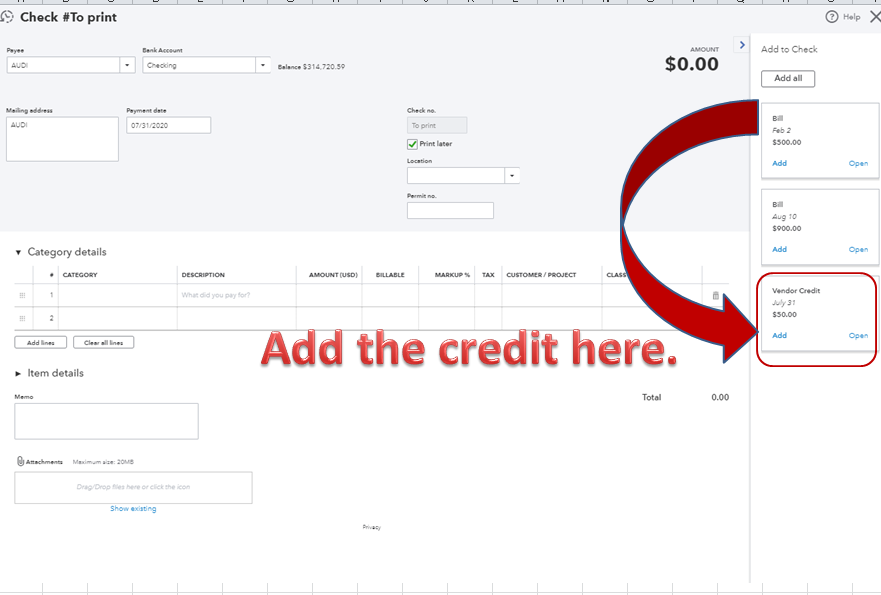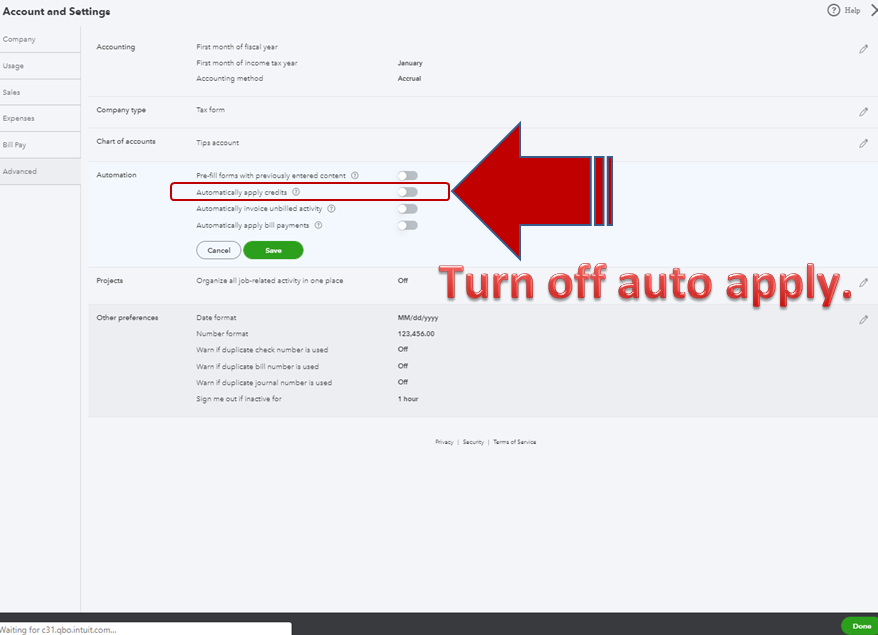It certainly can, @rb21.
You can apply a delayed credit to your supplier by following these steps.
- Go to +New. Then, Vendor credit.
- Enter your supplier's name and other required field.
- Click Save and close.
To apply the credit:
- Go to +New, then Check.
- Select the supplier's name you want to apply the credit to, and fill out the other fields.
- You'll see the available credits from the right of your invoice screen. Hit Add (see attached image below).
- Click Save and close.
That'll do it. You can learn about entering credits at this link here: Enter a credit from a supplier.
I'll also share with you the steps on how to turn off the automatic apply credits feature which I'm sure you'll find helpful. These will give you the option to leave the available credits and apply them whenever you're ready. Here's how:
- Go to Gear. Then, Account and Settings.
- Select Advanced on the left of the screen.
- Click the Pencil icon in Automation.
- Unchecked the box next to Automatically apply credits. Please see attached screenshot below.
- Hit Save and then Done.
Fill me in if you need help with anything else. I'll be around to assist you every step of the way. Thanks for coming in today and I wish you have a great day ahead.