There's another way to deselect the Print later in QuickBooks online (QBO) while you're in a new layout invoice. I'm here to show you how, @Freelsdraft .
- Navigate to +New and select Invoice.
- Click on Manage at the top.
- Select the Scheduling dropdown.
- Toggle off the Print later option.
- Click Save to finalize the changes.
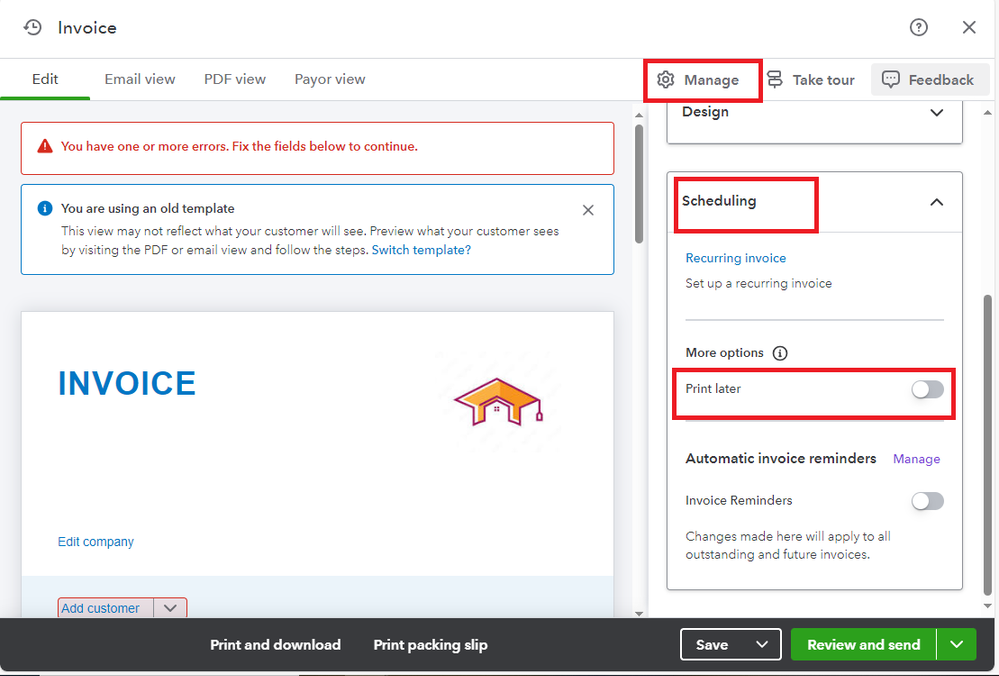
Furthermore, I'm adding these informative articles to help manage your invoices efficiently in QuickBooks Online:
If you have further questions about managing your invoices, I'll be here to help you.