I can understand how challenging mapping issues can be, especially when you've tried copying and pasting your COA and using Excel formulas to ensure an exact match, Clubcast. No worries, I'm here to assist you with finding a solution to this issue and make the import process as smooth as possible. Let's work together to streamline your workflow and get you back on track with your accounting tasks.
To start, I'll need to ask a few clarifying questions to identify the nature of the problem. Can you please let me know which data points you are attempting to import? Is it invoices, products and services, or the Chart of Accounts? Additionally, providing additional information about your situation would be incredibly helpful in providing the best possible assistance. Even a screenshot of the specific challenges you're experiencing could help paint a clearer picture of the situation. Thank you in advance for your cooperation on this matter.
In the meantime, if you meant importing your invoices, I'd recommend you ensure your CSV data matches your items or Product/Service when mapping your imported invoices. The process of importing invoices can be challenging, and it's essential to ensure all data is accurate and lines up with the items or Product/Service used. Double-checking for any discrepancies or errors in the mapping can help resolve the issue.
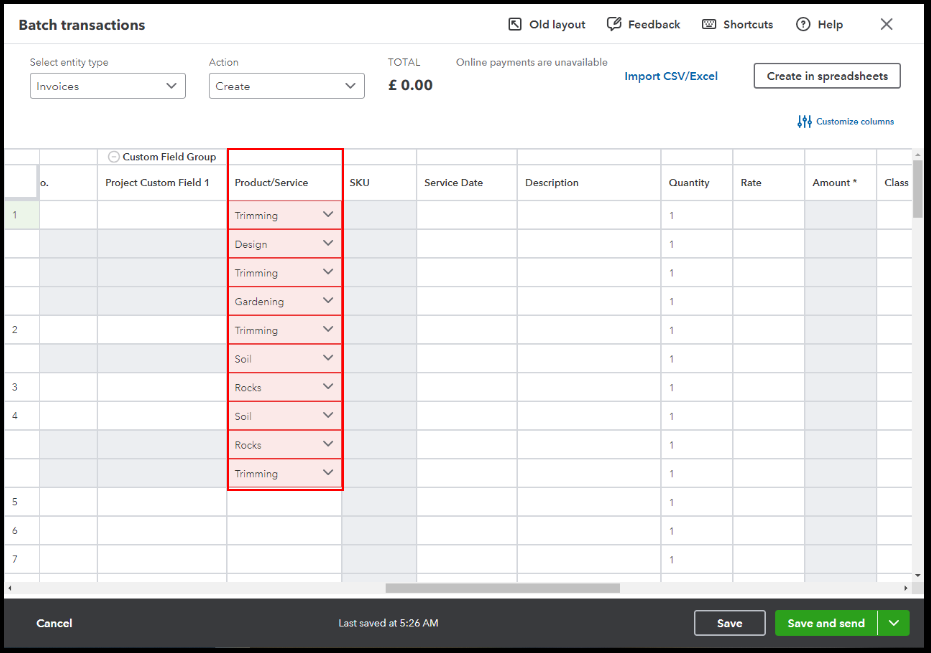
For more info, check out this article: Import multiple invoices at once in QuickBooks Online.
Thank you for joining me today to discuss the import issues you experienced, Clubcast. Let me know in the comments section below if you have additional inquiries about import management. My goal is to ensure a seamless experience for you, and I'm committed to helping you achieve that. Thank you for using QuickBooks Online, and we appreciate your patience and perseverance during this process.