Thank you for turning to the Community regarding your invoice concern, Dirt Works Inc.
I recognize the importance of being able to monitor when the customer viewed the invoice and the number of times it was sent. This valuable information helps you stay updated on the sales entry activities.
The Activities section in the invoice is no longer available. However, it has been replaced by the Invoice activity feature, which will provide you with the same information as the previous option.
Here's how to access the feature:
- In your company, go to the Sales menu on the left panel and choose All sales.
- On the Sales transactions page, look for the invoice you're working on and click on it to view more details.
- In the Invoice activitiy section, you'll see how many times the customer viewed the entry including when it was opened and sent.
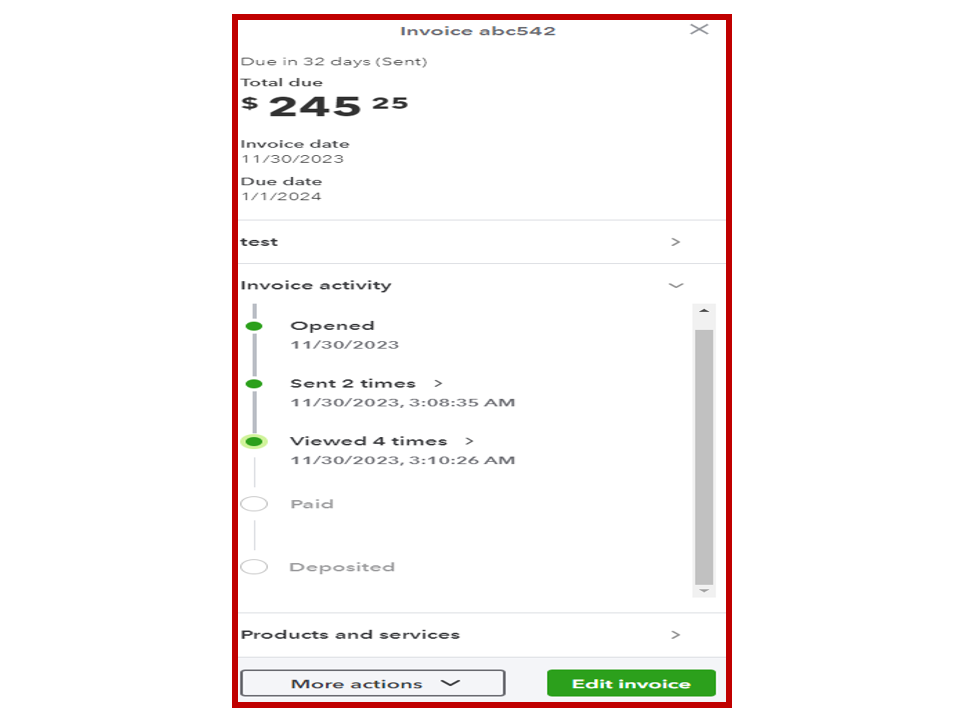
You can check out this article for more information on how to edit your reminder message for customer invoices that will soon be overdue: Send invoice reminders automatically or manually in QuickBooks Online.
We've also gathered a collection of resources that explore various methods for managing sales and customer-related tasks, including how to monitor invoice statuses using a mobile app:
If you require any further assistance in managing invoices, especially in reviewing the entry activity, drop a comment below and tag my name. I'm more than happy to lend a helping hand, Dirt Works Inc. Enjoy the rest of the day.