Importing accountant changes from QuickBooks Desktop (QBDT) to QuickBooks Online (QBO) is currently unavailable, Terry. Let me explain the specifics and provide an alternative solution.
Since there's no direct method to import accountant changes from QBDT to QBO, you can ask your client to invite you as an Accountant user in their QBO company. Additionally, the accountant must have a QBO Accountant account to access the clients' file and manually input the changes. Here's how your client can send an invite:
- Let your client sign in to their QBO account as a primary admin.
- Go to Settings and click Manage users.
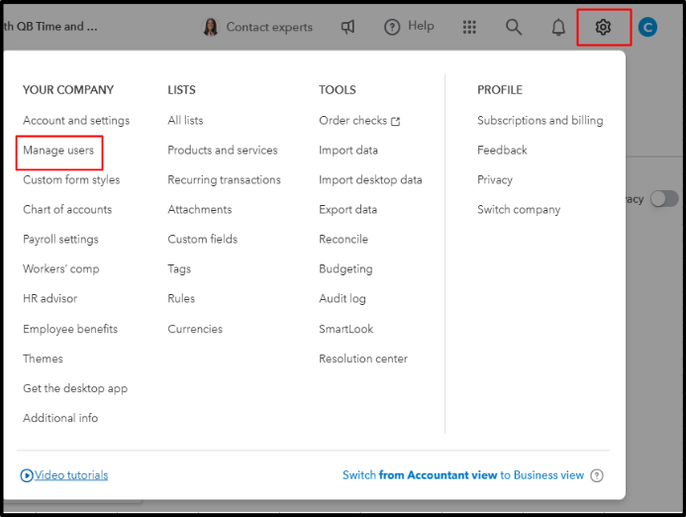
- Select the Accounting Firms tab and hit Invite.
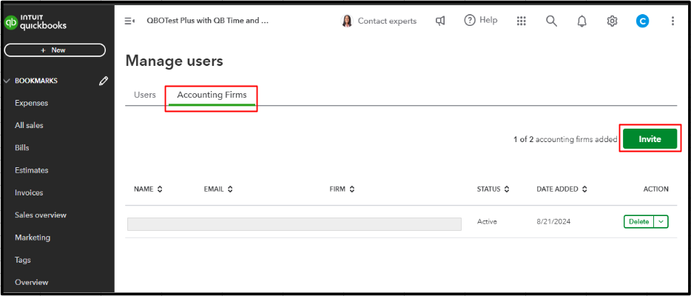
- Complete the accountant's info and click Save.
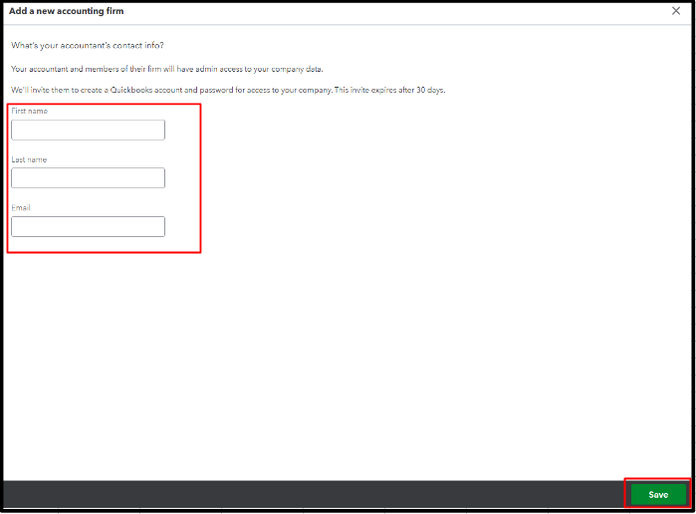
Moreover, you may refer to this article to understand how features and data move from QBDT to QBO: Learn how features and data move from QuickBooks Desktop to QuickBooks Online.
Finally, I'll share this resource to guide you in changing or moving multiple transactions at once for QBO Accountant and Advanced subscriptions: Reclassify or move multiple transactions in QuickBooks Online Accountant and Advanced.
If you have other questions about managing your data, leave a comment below. I'll respond to you promptly.