Welcome to the Community, Waseem1981.
Before we start, I'd like to ask if the two different currencies you want to add to your Journal Entry are distinct from your home currency.
If they are, please note that creating a journal entry with more than two currencies can cause an error. QuickBooks Online (QBO) blocks journal entries that use multiple currencies to prevent incorrect open balances or exchange gains or losses.
If you're trying to create a journal entry with two different currencies, it should be one in your home currency and one in a foreign currency per transaction.
Here are the steps to follow:
- At the top left menu, select + New.
- Choose Journal entry.
- On the first line, select an account from the Account field. Depending on if you need to debit or credit the account, enter the amount in the correct column.
- On the next line, select the other account you're moving money to or from. Depending on if you entered a debit or credit on the first line, enter the same amount in the opposite column.
- Check the amounts - you should have the same amount in the Credit column on one line and the Debit column on the other. This means the accounts are in balance.
- Enter information in the memo section so you know why you made the journal entry.
- Select Save and new or Save and close.
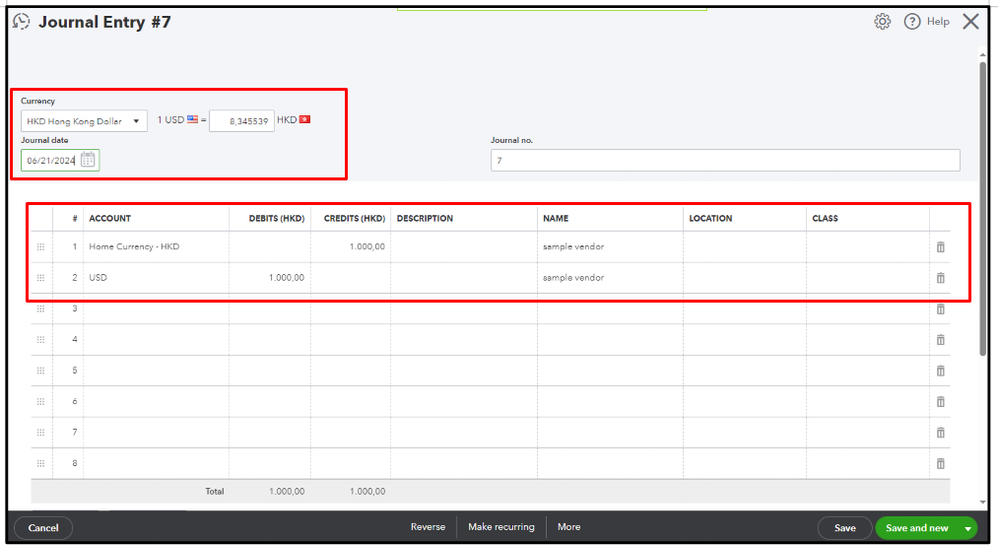
Here's a video showing how it's done:
Moreover, here are some useful resources on managing Multi-Currency in QuickBooks Online to avoid incorrect open balances:
Should you require further assistance while creating a journal entry with 2 currencies or have any QuickBooks-related queries, please let me know in the comment section. I'm here to help.