Glad to have you here on the Community page, @kknigge4.
Resorting your customers' list will resolve the problem you're having. I'm happy to guide you how:
- Select Customer Center from the Customer menu.
- Go to the Customer & Jobs section.
- From your customers' list, right-click, then tap on Re-sort list.
- Click on OK to confirm the action.
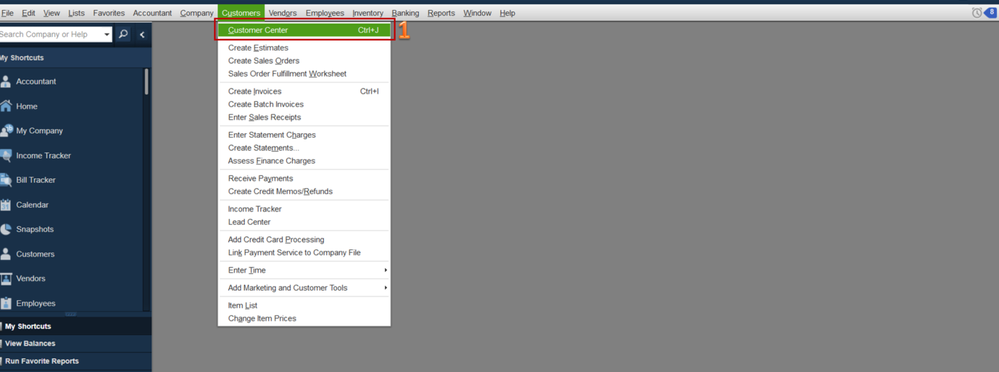
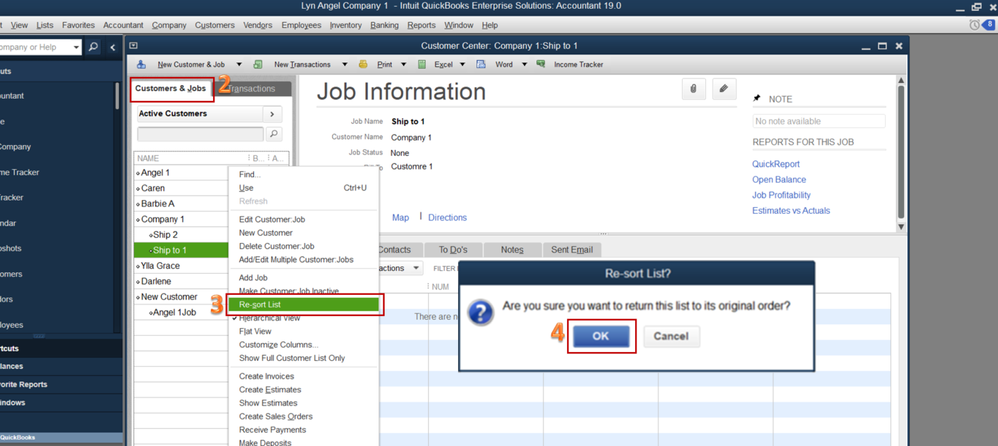
Once completed, your customers' name will now be arranged in alpha/numeric order.
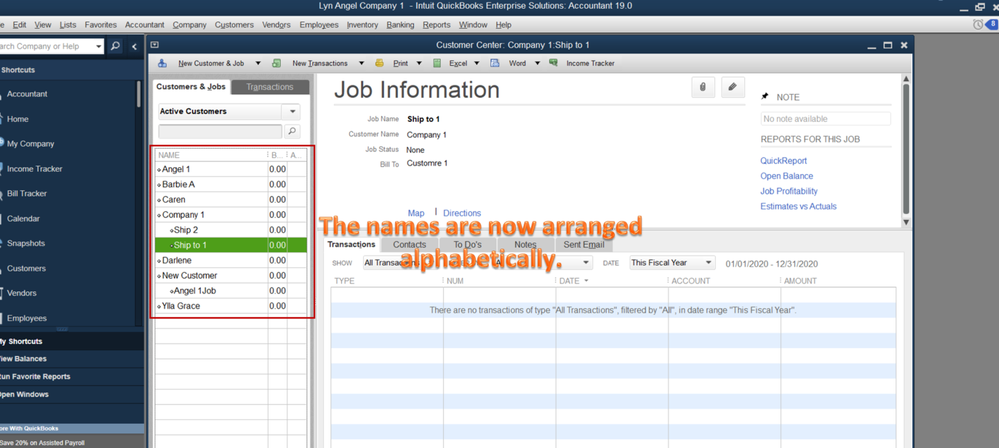
For additional reference about resorting lists in QuickBooks Desktop, read this article: Re-sort lists.
Let me know if you have any other questions. I'm more than happy to help. Have a good day!