Hello there, Woody55.
I can help you exclude your open purchase orders from requiring a password to be entered.
Here's how:
- Open QuickBooks and sign in as the admin.
- Go to Company, and select Set Closing Date.
- Click Set Date/Password and tick the box to exclude open purchase orders.
- Select OK.
I also added a screenshot for your visual reference.
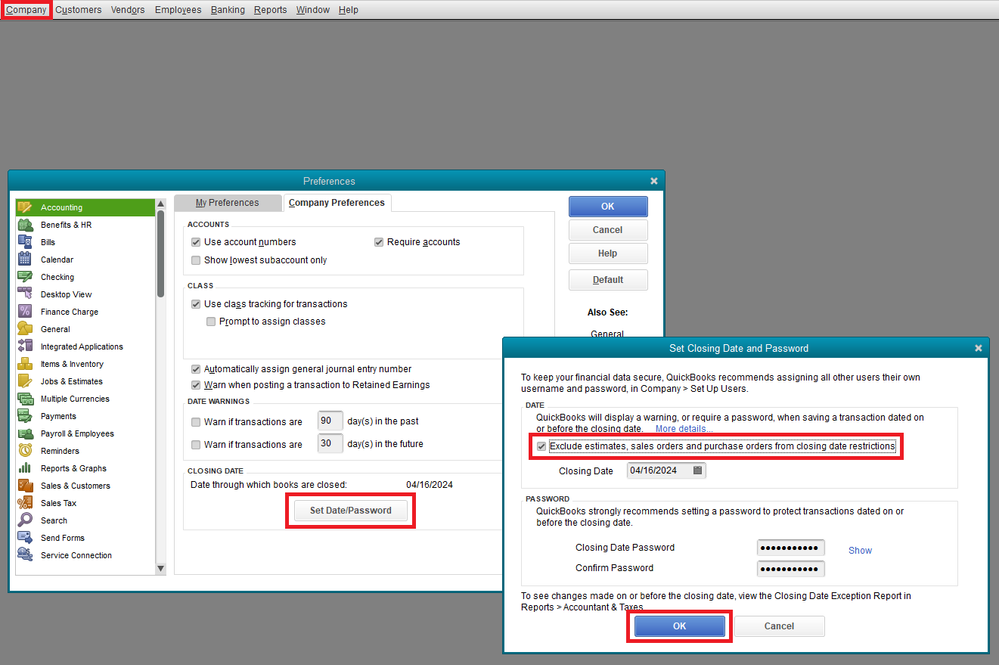
For more tips about handling your purchase orders and other vendor entries, you can check out the resources from this link: Enter expenses, pay bills, write checks, and manage suppliers.
If you have further questions about managing your purchase order, feel free to come back here in the Community. We're here to assist you 24/7.