Thank you for sharing your process, @Cg-1! I want to commend your expenses and invoicing management. Your process is solid and on the right track.
To clarify, the items table and billable expense feature are exclusively available for those using QuickBooks Online (QBO) Plus and Advanced editions.
Since you're using QuickBooks Essentials, you won't have access to that feature. And yes, you can continue with your current method of recording expenses as non-inventory items and detailing them on customer invoices, along with labor charges.
I also recommend consulting with your accountant or financial advisor, as they have the expertise to confirm that you’re on the right track and to suggest other methods for recording your transactions. If you don't have an accountant, we can help you find one: Find Accountant.
If managing billable expenses becomes crucial for your business processes, consider upgrading to QBO Plus or Advanced. This will give you access to the feature along with other advanced capabilities.
- Sign in to your QBO account as a primary or company admin.
- Click the Gear icon and select Subscriptions and billing.
- Ensure your payment info is up to date.
- Select Upgrade your plan.
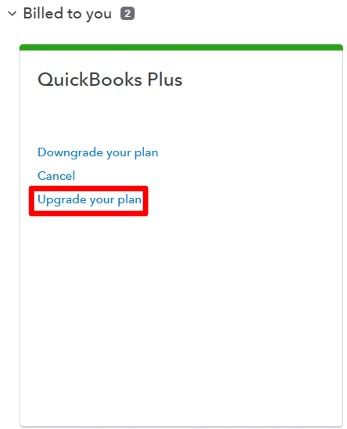
- Review the available plans and then tap Choose plan.
- Follow the on-screen steps to upgrade your plan.
In addition, keep an eye on your reports to ensure that your cost of goods sold, and income are tracked effectively. You’ll want to see the correct flow from expense to income in your Profit and Loss statement.
Furthermore, I recommend regularly reconciling your accounts, which helps ensure they match your actual statements, keeping them balanced.
Should you have any further questions about expense entry, customer invoicing, or any other aspects of managing your handyman business in QBO, please don’t hesitate to hit the Reply button below. I’m here to assist you.