Hi there, @Dennis33. Welcome to the QuickBooks Community.
Since your QuickBooks Desktop (QBDT) 2021 Premier Nonprofit is a standalone product, you'll have to purchase the 2024 version from our website and download the installer for the upgrade. You can follow this process:
- Create a backup of your company file to have a restore point.
- Purchase an upgrade of your QuickBooks Desktop version. You can contact our sales team to request other versions of QBDT.
- Go to the QBDT Desktop Manager website.
- Select the appropriate version and click Download.
- Open the file and follow the on-screen steps to install and activate the program.
Once done, you'll need to update your company file so it works in newer versions. Here are the steps to configure your upgraded QBDT to the Nonprofit version:
- Select Help, and then choose Manage My License.
- Choose Change to a Different Industry Edition.
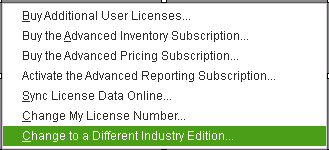
- Select the industry edition you want to switch to then wait for a few moments and will launch in the version you select.
For future reference, feel free to check out this link to review other helpful resources in QBDT: Self-help articles.
We're here in the Community if you need further assistance upgrading your QBDT seamlessly. We're committed to offering ongoing support. Take care.