Turn on suggestions
Auto-suggest helps you quickly narrow down your search results by suggesting possible matches as you type.
Showing results for
I use recurring invoices for clients on monthly maintenance agreements. We use hand written prenumbered invoices for daily service calls. Since there is no longer the feature to customize recurring invoice numbers in a manner separate from our others, the recurring are numbering themselves, duplicating numbers from handwritten invoices. Creating an accounting nightmare. One client with multiple maintenance agreements for different locations is getting duplicate numbers. Then we have to go in and decipher what the bill actually is. How can we fix this?
Hello @jericho18,
Getting duplicate numbers on invoices causes difficulties in identifying transactions from the system. Allow me to chime in and lend a hand with your recurring transactions in QuickBooks Online.
You're right. The option to add invoice numbers through the recurring templates is unavailable.
As a workaround, use custom transaction numbers for your recurring invoices. Once turned on, you can edit your invoices and manually correct the details.
Here's how:

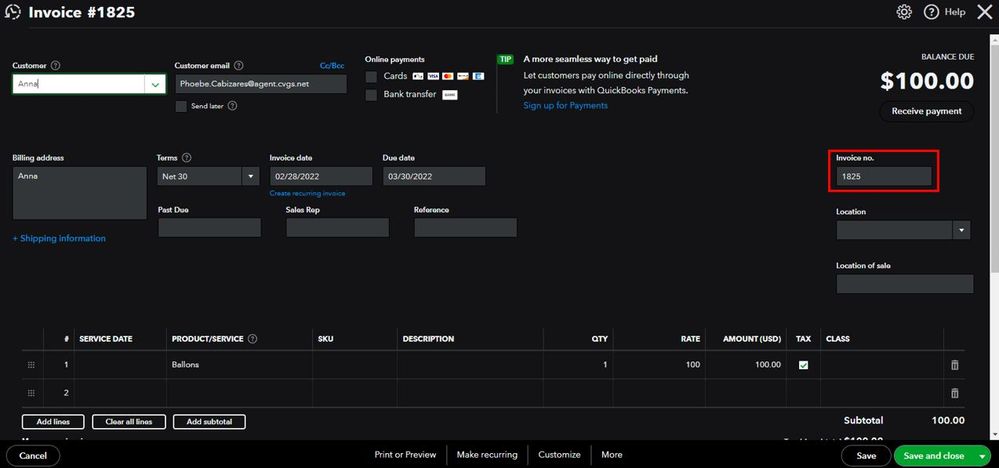
Also, customizing the appearance and layout of sales forms is a simple yet effective way to enhance your business communications. I've attached an article you use to learn more about personalizing the details of your forms in QuickBooks: Customize invoices, estimates, and sales receipts in QuickBooks Online.
Let us know if you still have more questions about recurring transactions by leaving a reply. Take care, and have a great rest of the day.
Under Content there is no option FORM
Following the steps provided by my colleague above is a good start, @jericho18. This will enable you to customize your recurring invoice number in QuickBooks Online (QBO).
Regarding your concern about navigating to the Content tab, are you referring to the form shown below? If so, I’d recommend performing troubleshooting steps to rectify this type of issue and allow you to use the application flawlessly.
To start, please open a private window of your browser to get started. It pinpoints the cache that frequently results in strange behavior from browsers.
Here are the keyboard shortcuts to open a private browser:
Once done, proceed to clear the cache in the browser to prevent this from happening again. If you have another supported browser, you can choose that instead.
Furthermore, if your customer decides to pay the invoices, check out this handy article to mark this paid: Record invoice payments in QuickBooks Online.
Feel free to add a reply if you have more questions about recurring invoices. The Community always has your back. Stay safe!
Doesn't this still create an issue, being that you have to allow invoices to be invoiced first, presumably having already been delivered to the customer, before editing the invoice? Wouldn't this confuse the customer if their invoice number changes after it's been delivered to them?
Hi there, launch. When sending an invoice to your customers, it's advisable to email them the correct information. Let me help you change the recurring invoice number so your customer will receive accurate information.
We can modify your recurring invoice transaction template by unticking the Automatically send emails and setting the Type to Reminder. By doing this, you can customize the information you've sent. Also, you can specify your reminder preferences, such as the number of days before or after the due date and the number of templates for recurring invoices.
However, please know that you'll have to manually email your customer after making these changes, as it's not possible to modify the invoice template number.
To accomplish this, you can follow the steps I'll share below.
Since you've selected Reminder, you'll be reminded by the system that you have to send a recurring invoice to a specific customer.
Also, you can read this article to learn more about setting up auto payments for your invoices: Set up Autopay for recurring invoices in QuickBooks Online.
I'm still all ears if you have additional questions besides changing the invoice number after being delivered to your customer. I'll be sure to answer it anytime.
Once you modify the invoice template the first time, will they then pick up the next sequence of your custom invoice number from then on, so that you can revert back to sending the automatic emails for each consecutive invoice?
Hello there, @launchblot.
I'll provide information about modifying the invoice template in QuickBooks Online (QBO).
Yes, after modifying the invoice template, the system will pick up the next sequence of your custom invoice number. To ensure this, make sure to check the option for Automatically Send Emails in the recurring invoice and turn on the Custom Transaction number.
Here's how to turn on the Custom Transaction Number:
In addition, to enable the checkmark, you'll have to edit your created recurring invoice and check the Automatically Send Emails option in the Options section.
I'll add this article to help you personalize and add specific information to your sales forms: Customize invoices, estimates, and sales receipts
Please don't hesitate to ask if you have any further questions about managing invoices. I'm always here to help, @launchblot. Take care.
One, doesn't the solution take the automation out of this by unchecking the auto send email? I don't want to edit the invoice number each time, so that doesn't help.
Two, if you send an invoice, the system automatically sends the next sequential invoice to the last one sent. It doesn't appear that it if you set the right invoice number in the recurring invoice, then later send other invoices, it would pick up from the right spot.
I should mention my invoice numbers are all sequential by client. NOT by when they were sent. That would be confusing for the client to see things non-sequentially.
Yes how do I set up my own custom invoice numbers in recurring invoices.
I use Quickbooks online.
Thank you for letting me know about the product you're using, mag8. While setting up custom transaction numbers in recurring invoices isn't available, we appreciate your insights.
I'll share alternative solutions to help you find the best way forward.
I encourage you to submit a feature suggestion directly to our Product Development Team. Your feedback is essential in helping us identify areas for improvement and enhance our products, allowing us to provide the best possible experience for all our customers.
Let me guide you through the process of submitting your idea:
You can stay up-to-date with the latest news about product enhancements by reviewing Intuit's Product Updates webpage.
For now, you can modify your recurring invoice template. Change the Type in Recurring settings to Reminder and disable the Automatic send emails selection in the Template options. This will stop automatic sending, allowing you to manually enter custom transaction numbers before sending the invoices yourself. I'll add a screenshot for visual reference. 
Lastly, I’ll share articles with tips on how to get a list of all your recurring transactions and their linked accounts, as well as how to fix any that have failed to run:
The Community team and I are always here to assist you with any questions about recurring transactions. Click the Reply button, and we’ll provide detailed support.


You have clicked a link to a site outside of the QuickBooks or ProFile Communities. By clicking "Continue", you will leave the community and be taken to that site instead.
For more information visit our Security Center or to report suspicious websites you can contact us here