I appreciate you reaching out your concerns to us, ri595.
Although there's no direct option to make adjustments on the display columns of the invoice and estimates page itself, please know that the available option is to Edit the Custom form style itself.
I can provide the customization process below.
- Go to the Gear icon, then Custom form styles.
- Choose a template and click on Edit to make changes.
- Head to the Content tab and select the middlebox.
- Click the EDIT LABELS AND WIDTHS and modify the columns.
- Select Done.
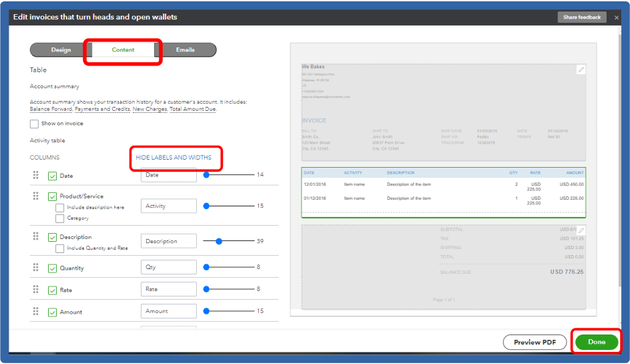
Please note that the changes you'll make in the template won't be reflected in the invoicing and estimates page display, but they'll be visible when you print the form.
Check out this article for more information on personalizing your sales form in QuickBooks Online (QBO): Customize invoices, estimates, and sales receipts in QuickBooks Online
I'm adding these articles that explain how you can manage your invoice and estimates to keep work moving and get paid faster in QBO:
Keep us posted if you have further questions about templates in QBO. I'll be happy to help. Take care.