I have a tip on what you can do about the Etsy App syncing issue, Aether.
QuickBooks Online (QBO) lets you connect different applications to keep an up-to-date file, and improves productivity because of automation. Since the Sync with Etsy App isn't showing and doesn't have an option to integrate, I recommend contacting the Etsy Support Team so they can double-check why this is happening and investigate further. This way, they'll provide alternatives on how to sync to QuickBooks.
On the other hand, the Import Transactions From Your Etsy Shop into QuickBooks Online article is showing on my end. You'll only have to make sure that the search results are not filtered to a specific QuickBooks product so it appear on your end. I've added a screenshot for visual reference:
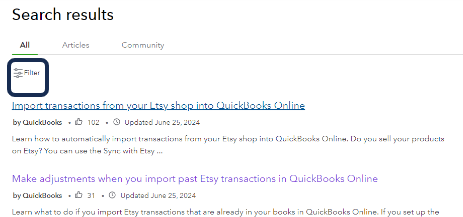
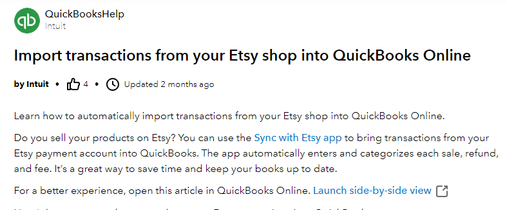
For more details, check out this article that will show you how to adjust so your books stay accurate: Make Adjustments When You Import Past Etsy Transactions in QuickBooks Online.
Furthermore, once everything works, review categories for automatically downloaded transactions once you connect your bank to QuickBooks Online. I've got this article for more details: Categorize Online Bank Transactions in QuickBooks Online.
Fill me in if you have any other questions when syncing the Etsy app in QuickBooks. The Community is always here to cover all your needs. Have a nice day!