Hello there, autosenseintl.
I'm here to ensure you can reprint your 2021 W2 forms. This way, you'll be able to manage your annual forms and keep them for future use.
Once you've saved your W2 for 2021 in your QuickBooks account, you can reprint them in the Archive Forms window. Here's how.
- Go to the Taxes menu.
- Choose Payroll Tax.
- In the Form column, tap the View and Print Archived Forms hyperlink under the Annual Forms section.
- In the Archive Forms window, filter Annual Tax Forms, then choose either W-2, Copies B, C &2, or W-3.
- Locate and select the W-2, Copies B, C &2, or W-3 hyperlink.
- Hit the View button.
- Tick the Print icon once ready to print.
I've attached screenshots below for your reference.
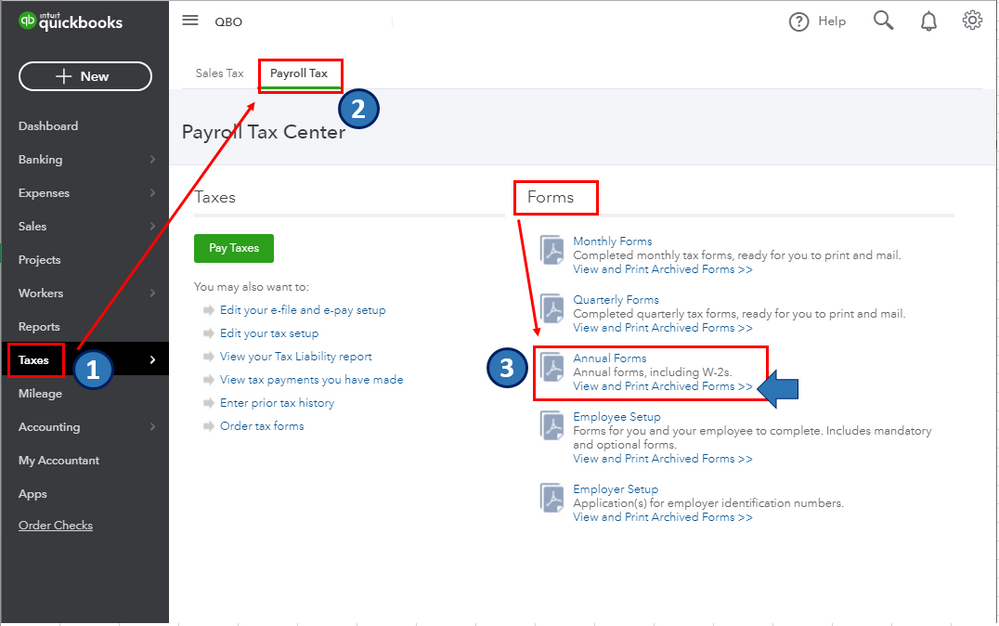
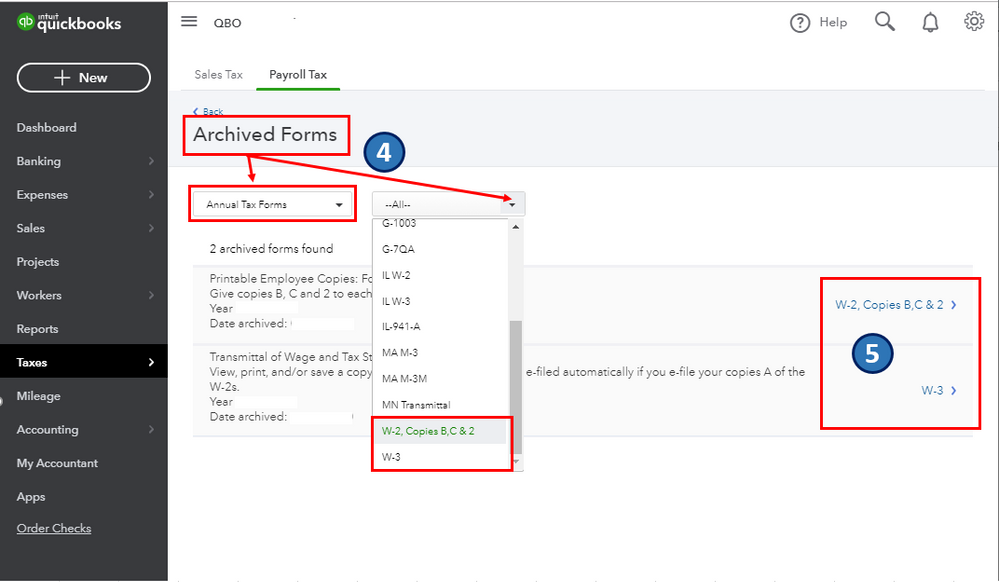
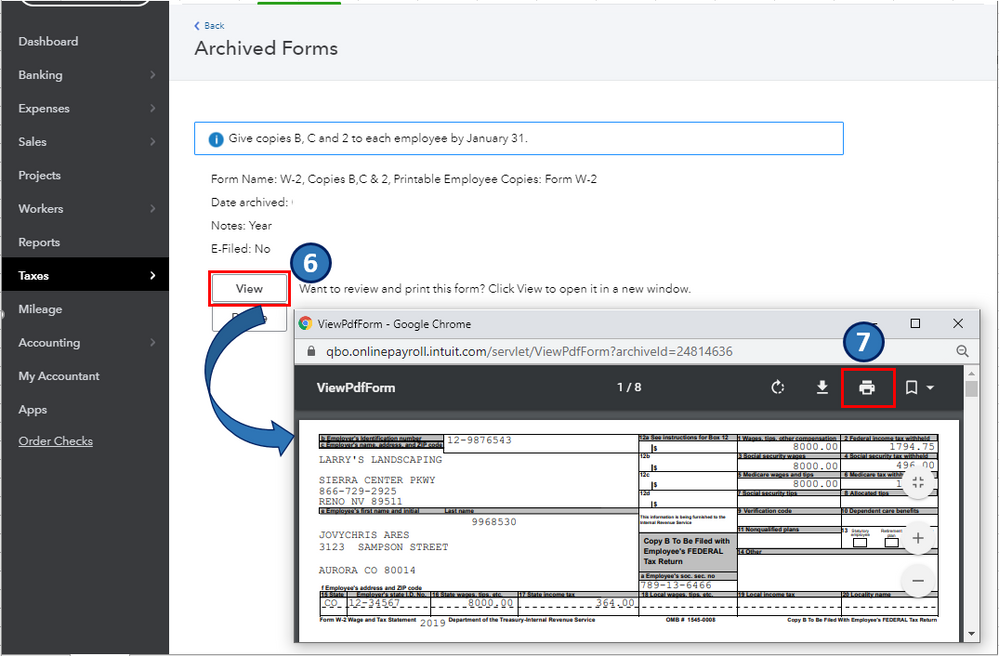
Moreover, you can customize then, memorize the report you've selected to save its settings. For the detailed steps, you can check out this article: Memorize reports in QuickBooks Online.
In case you'll need assistance in dealing with payroll tasks, don't hesitate to get back on this thread. We're always here to help you.