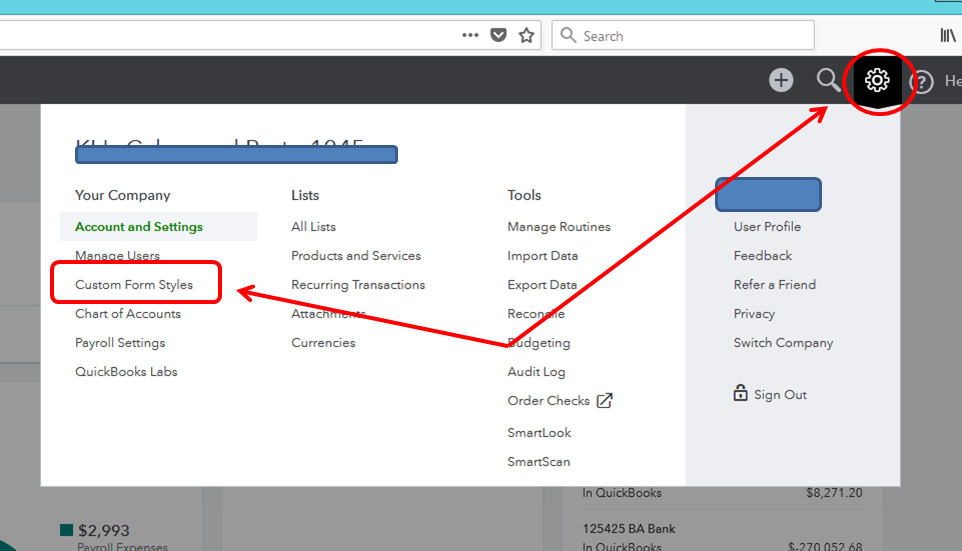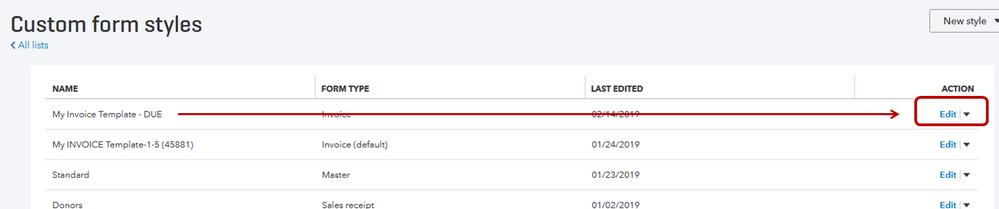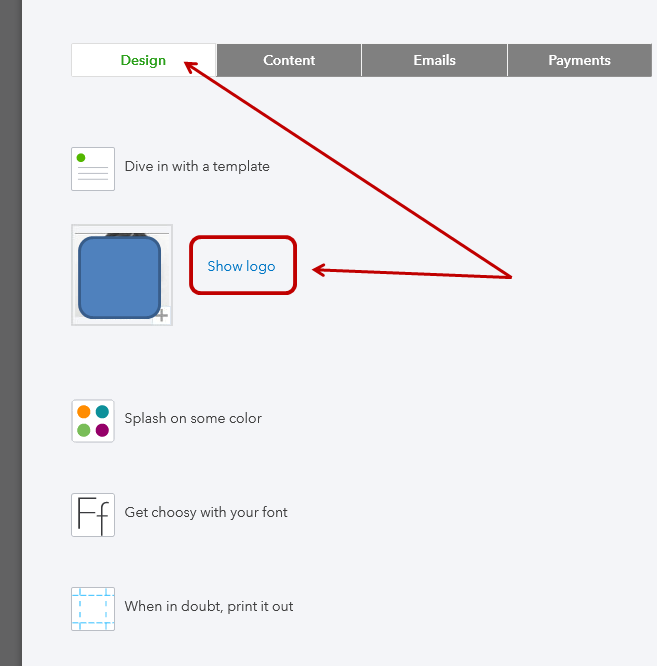Hi there, J. B. Mercer.
Let's check a few things to make sure the logo is saved successfully. First, your logo must meet the following requirements before uploading it to QuickBooks Online:
- Supported file types are. gif, .bmp, .png, .jpg, .jpe, or .jpeg.
- Your file should be smaller than 1 MB.
- Have a bit depth (or colour depth) of 24-bits or less.
- Use the standard RGB colour space (RGB).
- The shape of the logo should also be square, instead of a rectangle.
Second, open the logo with Paint (or Preview on Mac) and re-save it as a .jpg file using a different file name. Once saved, upload the logo one more time.
Lastly, you also need to make sure that it's not hidden in your invoice templates. Here's how:
- Go to the Gear icon and click Custom Form Styles.
- Click Edit beside the template for invoice.
- Under the Design tab, click Make logo edits.
- Select Show logo, then click Done.
Keep me posted if you have other questions. I'll get back here to help you again.