Good day, Tim_Wlrd.
I understand that you need help activating your Self-Employed subscription. I'm here to assist you in resolving this issue.
If I understand correctly, you're facing difficulty in activating your subscription in the app. To resolve this, you can follow these easy steps:
- Open the App Store.
- Select the Today tab, then select your profile.
- Look for the QuickBooks Self-Employed app in the Available Updates section.
- If you see the option, tap Update.
Once done, restart your iPad to refresh it. If you're still facing issues with your subscription, I recommend contacting our experts for further assistance. Since you're unable to log in or access your account, click the I forgot my user ID or Password link from the sign-in page. From there, proceed to the instructions below:
- Click on Try Something Else and then select Talk to an expert.
- Complete the required fields. Then select Submit to connect to customer support.
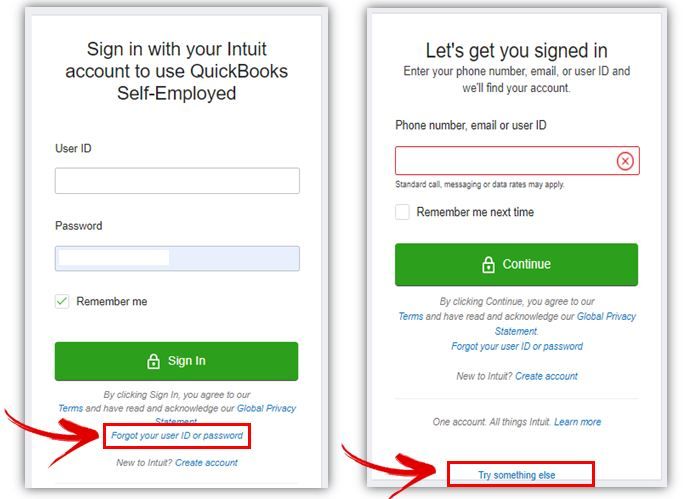
I've included our QuickBooks Self-Employed Overview for future reference. You'll be able to see how the program helps you track everything throughout the year.
Know that our Team is eager to help you fix this issue. Let me know how the interaction goes. It'll be my pleasure to aid you with any other QuickBooks tasks you may have.