Turn on suggestions
Auto-suggest helps you quickly narrow down your search results by suggesting possible matches as you type.
Showing results for
Get 50% OFF QuickBooks for 3 months*
Buy nowHow can I get Quickbooks to stop asking me about sales tax? How do I turn off this feature? Every time I try to create an invoice and every time I go into a new field in the invoice, QB forces the page to the top and gives me this message, "Can't calculate sales tax. You haven't set up sales tax for this address. Set up new sales tax agency." Please advise.
Hello there, @RyanC3PO.
I'll share some insights about in-product pop-ups so you can conveniently navigate QuickBooks Online (QBO).
The in-product pop-ups (ads) are designed to guide and suggest how to optimize your QuickBooks experience. Since this already affects your navigation experience, you can disregard it by clicking the "X" or "Close" button to prevent it from showing again.
While there isn't an option to turn off ads in QBO, you can enable the pop-up blocker of your browser instead. To do this, here's how:
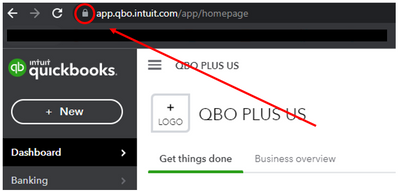
Also, you may want to check out one of our Help pages as your reference to guide you in managing your business growth and transactions in QBO: QuickBooks Learn and Support. It includes help articles, Community discussions with other users, and video tutorials, to name a few.
Please don't hesitate to let me know in the comments if you have other feature concerns or questions about managing income and expense transactions in QBO. I'm always around to help. Take care, and I wish you continued success, @RyanC3PO.
Thanks for your reply but it’s a disappointing and frustrating answer. I’ve clicked the “X” or “close” button 100’s of times in the past couple of weeks, but it keeps coming back, over, and over, and over. Not only does it come back, but it actually scrolls my page to the top so that I can see it. It’s doubling or tripling my effort to complete my work.
My pop up blockers are on. Also, the pop up is inside the Quickbooks window, not a new window, so the pop up blocker is not revenant.
Please help.
Can anybody help?



You have clicked a link to a site outside of the QuickBooks or ProFile Communities. By clicking "Continue", you will leave the community and be taken to that site instead.
For more information visit our Security Center or to report suspicious websites you can contact us here